Sorry for recreating this existing post:
Either way that screenshot is from the main nav's ecomm drop down 'Your Address Book'. Should that allow a user to an an address irregardless?
was out of town and it auto-closed. If you want to unlock the previous one I can move this back there or your can merge them.
My users cannot add a Home addresses. It seems very counter intuitive that if a user opens their address book from the main nav, and clicks address, they cannot add a personal shipping address. Only a business address. When they are not a Businesses, they don't think to click on Business to skate by the system....
This is what I see given the steps above:
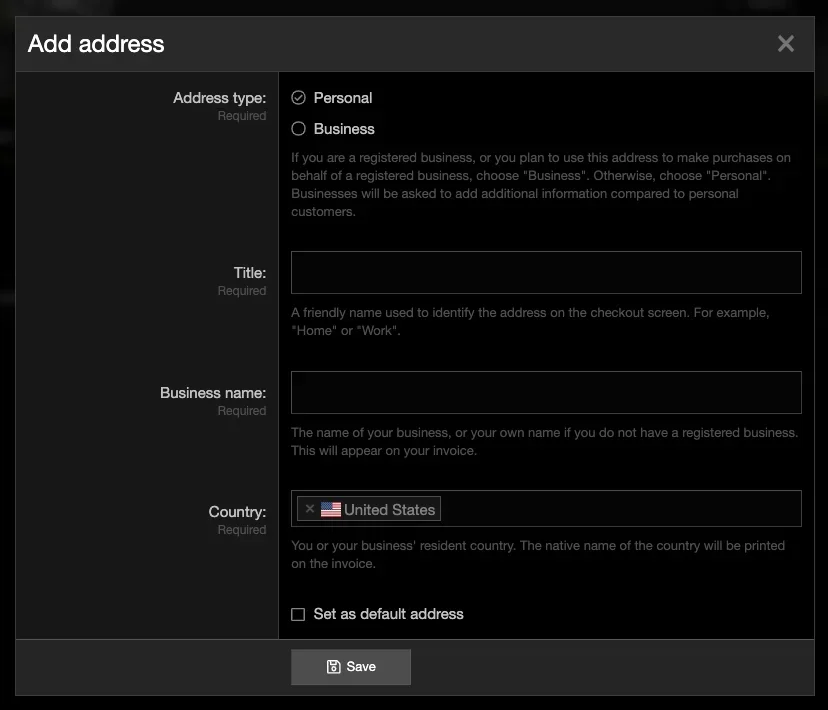
Note 'Personal' address type is selected.... and it requires a 'Business Name'
If I select Business as a Address Type:
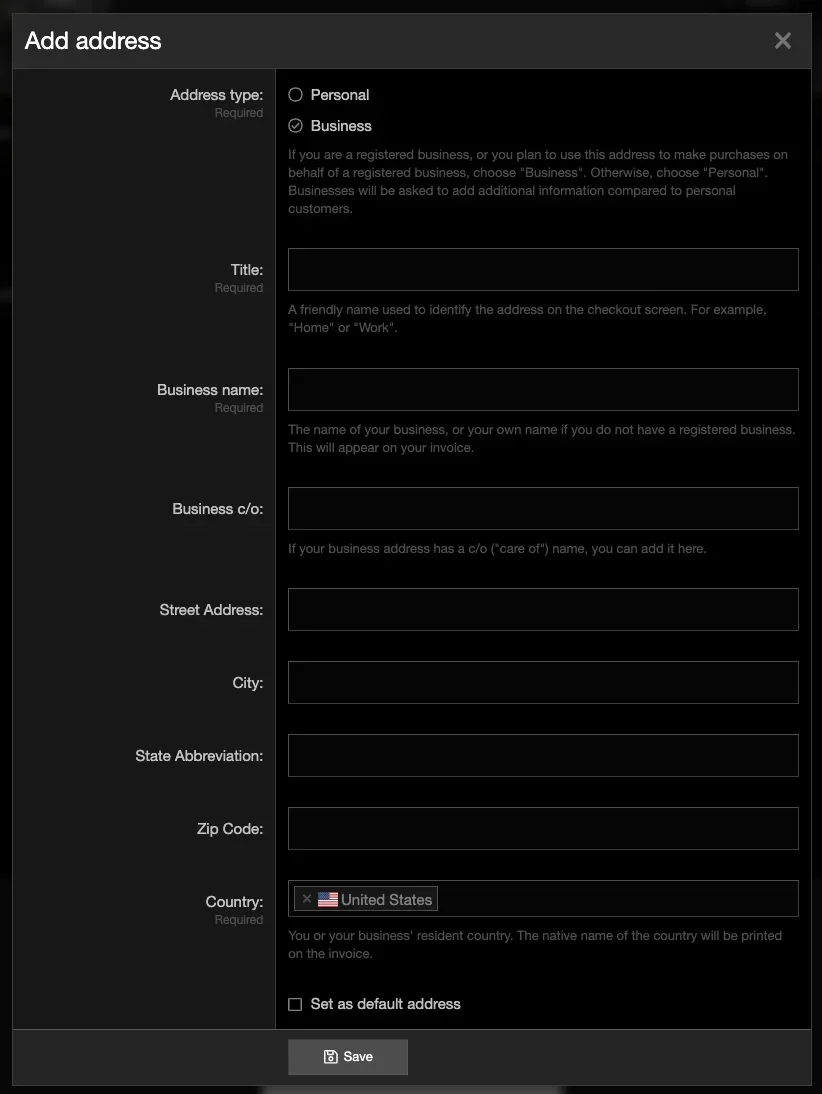
It still requires the Business Name as expected, but now allows for the entry of the address info.
Question Post in thread 'Addresses gone'
The item they want is Physical.Digital purchases don’t require a full address, and if the order includes physical products, it’ll require the full address.
Either way that screenshot is from the main nav's ecomm drop down 'Your Address Book'. Should that allow a user to an an address irregardless?
was out of town and it auto-closed. If you want to unlock the previous one I can move this back there or your can merge them.
My users cannot add a Home addresses. It seems very counter intuitive that if a user opens their address book from the main nav, and clicks address, they cannot add a personal shipping address. Only a business address. When they are not a Businesses, they don't think to click on Business to skate by the system....
This is what I see given the steps above:
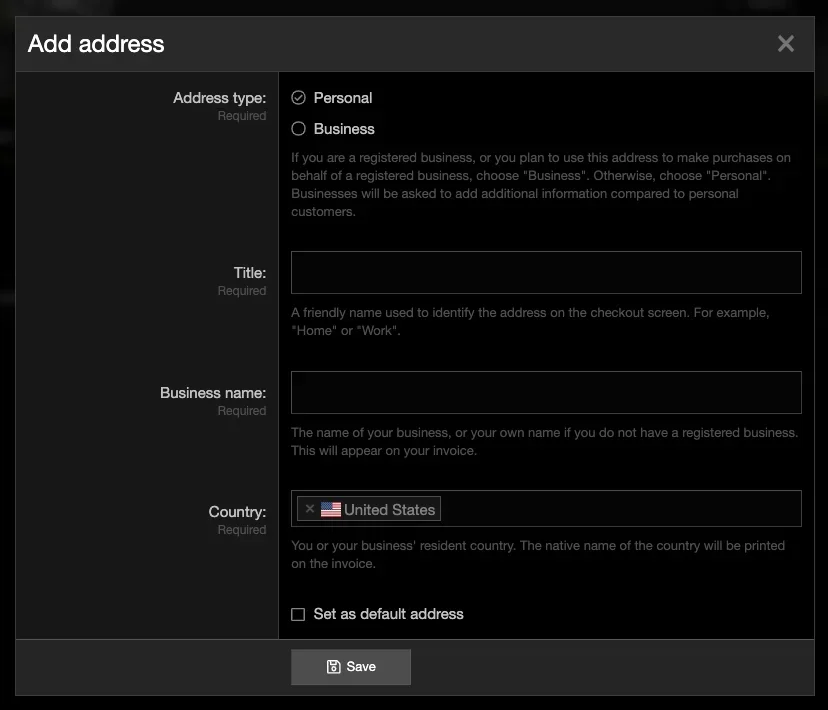
Note 'Personal' address type is selected.... and it requires a 'Business Name'
If I select Business as a Address Type:
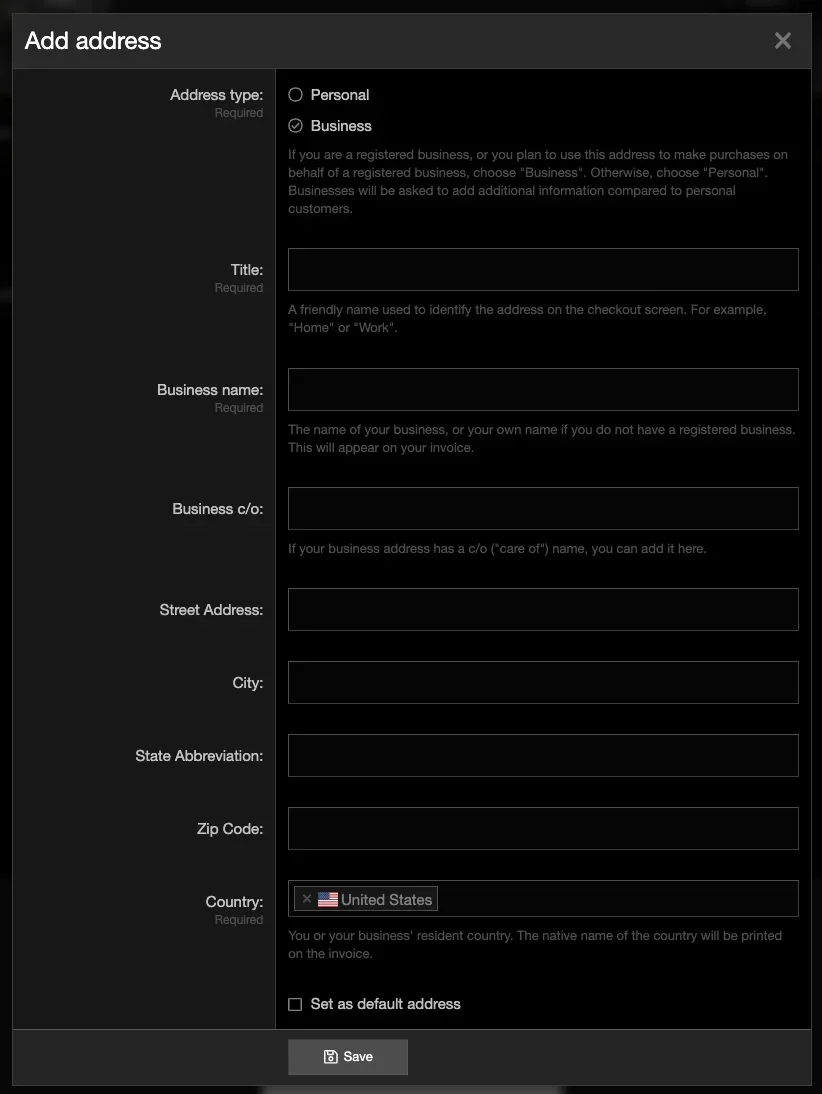
It still requires the Business Name as expected, but now allows for the entry of the address info.
