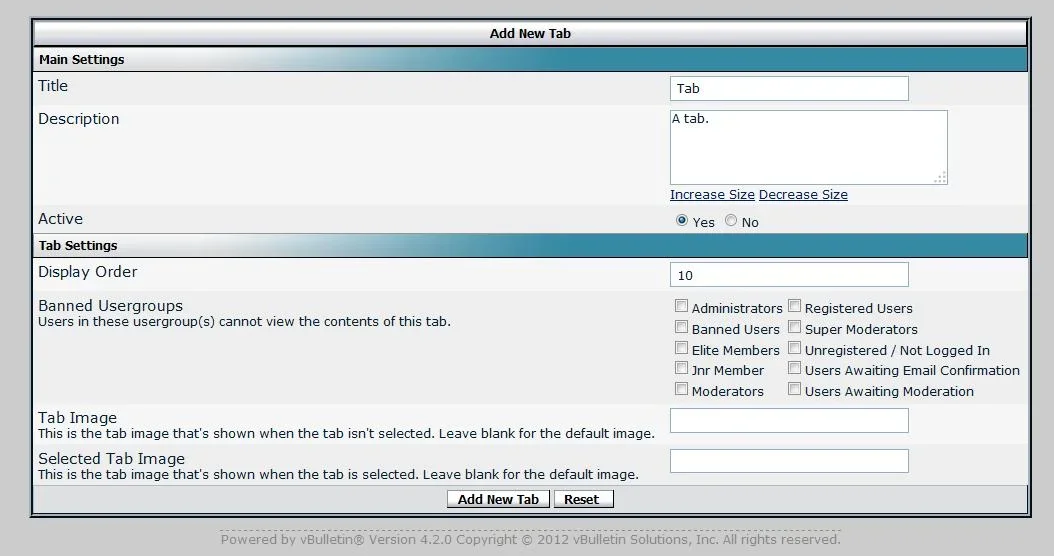You are using an out of date browser. It may not display this or other websites correctly.
You should upgrade or use an alternative browser.
You should upgrade or use an alternative browser.
Question changing tab image
- Status
- Not open for further replies.
GoodApples
Customer
vB Admin --> Postbit Tabs --> Tab Management --> Edit (each Tab) --> Manage Tabs --> Tab Settings (Tab Image & Selected Tab Image)
If you have Postbit Tabs Pro installed on that site then you would also see usergroup permissions and two input areas for On and Off image.
Is your licence in use on another site?
I do not see usergroup permissions.
No this is the only site, I am using this on.
What do I do, If it doesn't?
Yeah re-download and re-upload the files and re-import the XML, make sure the product title in the Product Manager says "(Pro)" at the end
It doesn't say pro, when I paid for the full version a while ago.
Kindly check what went wrong there
I just re-downloaded v1.0.5 via your account and I can confirm that it is in fact the Pro version that is downloadedIt doesn't say pro, when I paid for the full version a while ago.
Kindly check what went wrong there
Kindly follow the instructions in the post you quoted to ensure you get the Pro version of v1.0.5 installed on your site
Working now, just reinstalled it.
Are there any set of images available on here that I can use?
You know there are you already posted there....
- Status
- Not open for further replies.
Similar threads
- Replies
- 0
- Views
- 10K
- Locked
- Support ticket
- Replies
- 10
- Views
- 5K
- Locked
- Support ticket
- Replies
- 1
- Views
- 2K
- Locked
- Support ticket
Question
Delete Images and more
- Replies
- 3
- Views
- 3K
Legacy Postbit Tabs
vBulletin 3.8.x
vBulletin 4.x.x
- Seller
- DragonByte Technologies
- Release date
- Last update
- Total downloads
- 497
- Customer rating
- 0.00 star(s) 0 ratings