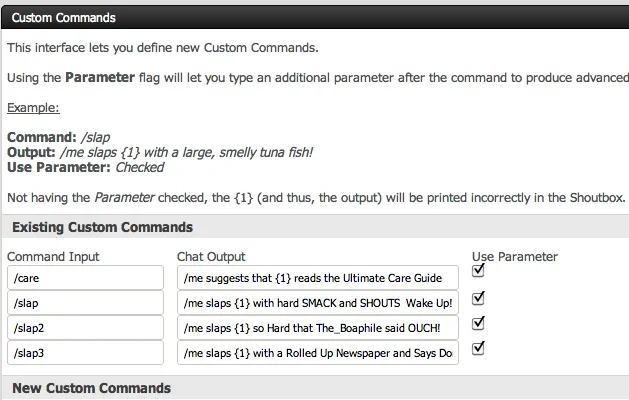Once you enter custom commands you cannot edit them or remove them (there is no delete or remove option, but clearing them out will not remove them either)
If you make a change to the command or the display text and click Submit, it goes back to the original entered text.
And with
/slap
/slap2
/slap3
the slap2 and slap3 commands are ignored ...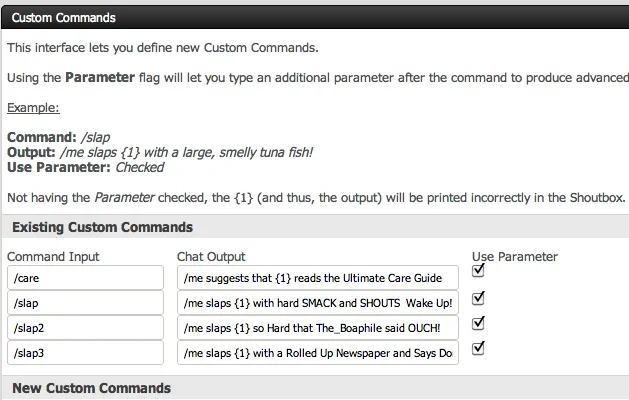
If you make a change to the command or the display text and click Submit, it goes back to the original entered text.
And with
/slap
/slap2
/slap3
the slap2 and slap3 commands are ignored ...