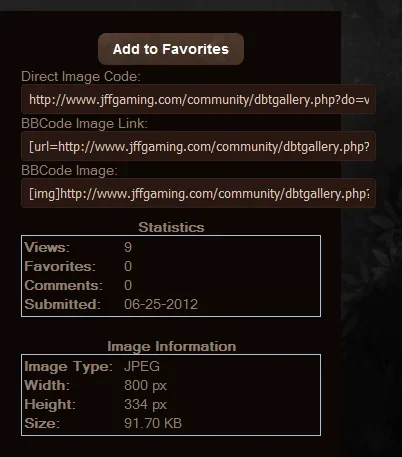You are using an out of date browser. It may not display this or other websites correctly.
You should upgrade or use an alternative browser.
You should upgrade or use an alternative browser.
Bug Fields escaping the boundaries and one stylevar issue
- Status
- Not open for further replies.
Dylan
Former Developer
I don't know if that'd be a bug since those will change depending on the style used. That's why I made the border a stylevar, so you can change it per style without having to modify 20 templates 
If you want to change the border color, it's in
ACP->Styles and Templates->Style Manager
Click Go next to the style you want to edit
Scroll down to DragonbyteTechMods and edit the color for dbtech_gallery_border
For the field length
ACP->Styles and Templates->Style Manager
Select Edit Templates on the style you want to modify
Expand Dragonbyte Tech: Gallery Templates
Open dbtech_gallery_view_image if you use New Style
Open dbtech_gallery_view_image_vb if you use vB Style
Whereever it says
Change it to like
If you want to change the border color, it's in
ACP->Styles and Templates->Style Manager
Click Go next to the style you want to edit
Scroll down to DragonbyteTechMods and edit the color for dbtech_gallery_border
For the field length
ACP->Styles and Templates->Style Manager
Select Edit Templates on the style you want to modify
Expand Dragonbyte Tech: Gallery Templates
Open dbtech_gallery_view_image if you use New Style
Open dbtech_gallery_view_image_vb if you use vB Style
Whereever it says
PHP:
size="53"
PHP:
size="45"- Status
- Not open for further replies.
Similar threads
- Locked
- Support ticket
Bug
image_box Height
- Replies
- 4
- Views
- 1K
- Locked
- Support ticket
- Replies
- 6
- Views
- 3K
- Locked
- Support ticket
- Replies
- 13
- Views
- 1K
- Locked
- Support ticket
Question
Style Edits
- Replies
- 2
- Views
- 788
- Locked
- Support ticket
- Replies
- 7
- Views
- 999
Legacy DragonByte Gallery
vBulletin 4.x.x
- Seller
- DragonByte Technologies
- Release date
- Last update
- Total downloads
- 865
- Customer rating
- 0.00 star(s) 0 ratings