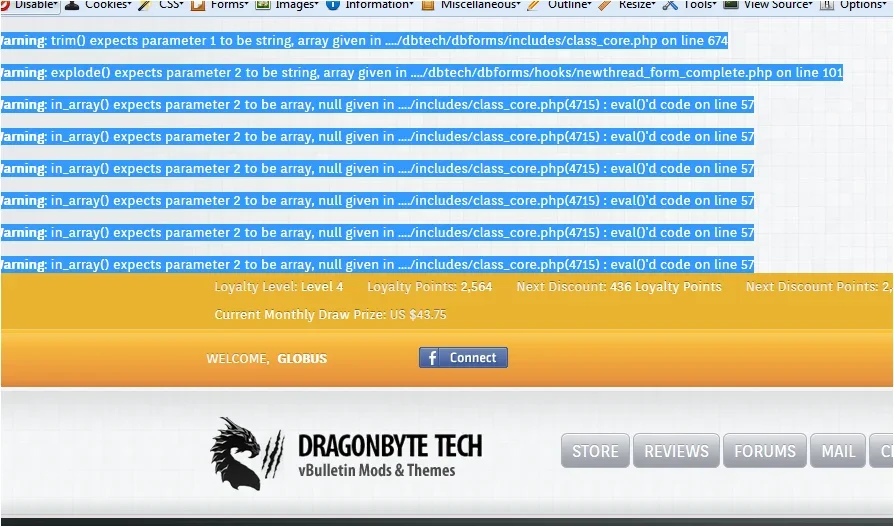Hi, I wanted to try out a different gallery, I have over 7000 images stored in VBAlbums. I've downloaded Gallery(Lite) 1.2.9, and noticed there is a very handy featured called 'Gallery Import' in the AdminCP. So i clicked that, and after an hour or two it complete. However all the images just show 'missing image', Solent Renegades, they were there in the original gallery, Hayling Legends Jan 2014 from TransAmDan's albums
I mainly wanted to try another gallery to see if I could get the URL rewrite going, as I was using VBSEO but uninstalled it as it seems to stop working when there was no longer support for it. I noticed you have a DBSEO so I've just purchased the full version and will tinker with that later, I see you have an import from VBSEO, so I'll start another thread on that one.
I like the look of the gallery as it pops in the links for facebook etc.. We want to keep the forum going, as many car club's are moving to facebook only websites. So we want to work along side social media sites to get the best of both worlds.
So, do you have an idea why the images didn't go across? they were stored in the file system (not in DB)
(I've turned off the link on the nav bar so users don't end up in there until fixed)
I mainly wanted to try another gallery to see if I could get the URL rewrite going, as I was using VBSEO but uninstalled it as it seems to stop working when there was no longer support for it. I noticed you have a DBSEO so I've just purchased the full version and will tinker with that later, I see you have an import from VBSEO, so I'll start another thread on that one.
I like the look of the gallery as it pops in the links for facebook etc.. We want to keep the forum going, as many car club's are moving to facebook only websites. So we want to work along side social media sites to get the best of both worlds.
So, do you have an idea why the images didn't go across? they were stored in the file system (not in DB)
(I've turned off the link on the nav bar so users don't end up in there until fixed)