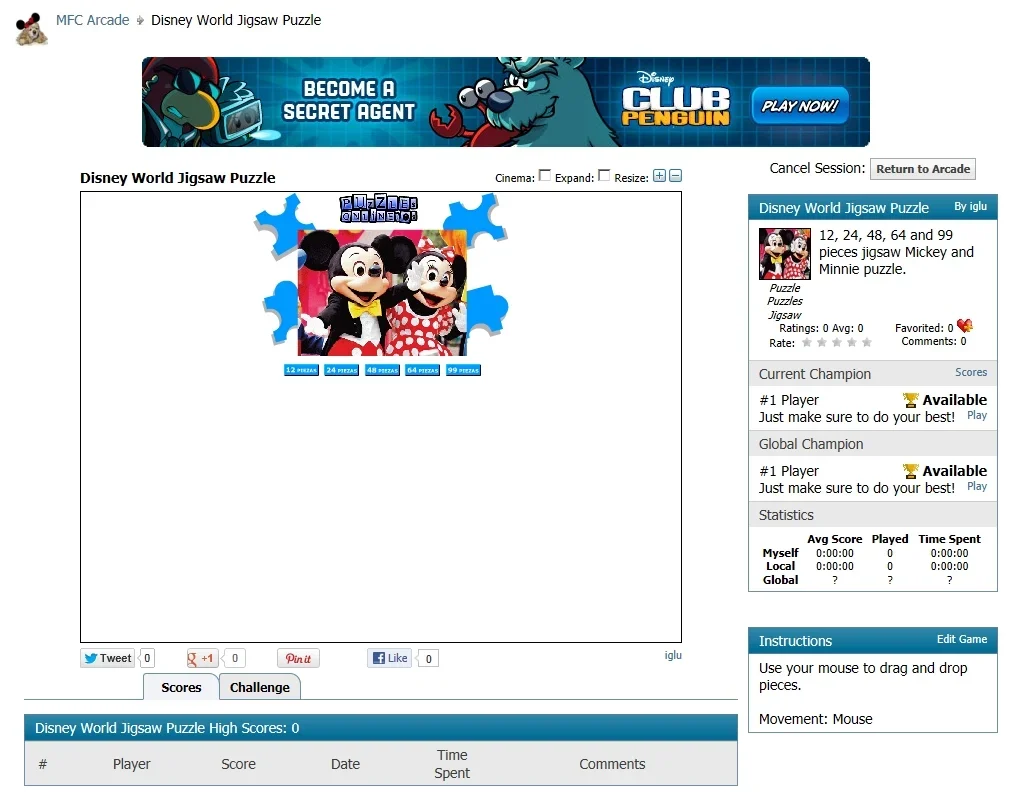Hello DBT Support !
I'm not quite sure if there is a problem or not, I choose Mochi for my games, they have Disney, I added the id and secret code, I downloaded games and they are all showing up. When you try to play one of the games the box/window shows my site, then goes right back to the start graphic.
Also, the Arcade tab from navbar opens in the new browser's tab and doesn't get selected even being on the Arcade page. The option to show Arcade in navbar is not working and I manually set the Arcade from Navigation Manager and given link ending with /arcade.php ... The arcade is currently set to off.
There's also a warning showed on AdminCP > Import Games " Warning: mkdir() [function.mkdir]: File exists in [path]/admincp/arcade_admin.php on line 1285 ".
Kindly check and help me resolve this. Let me know if you need more details.
Regards !
I'm not quite sure if there is a problem or not, I choose Mochi for my games, they have Disney, I added the id and secret code, I downloaded games and they are all showing up. When you try to play one of the games the box/window shows my site, then goes right back to the start graphic.
Also, the Arcade tab from navbar opens in the new browser's tab and doesn't get selected even being on the Arcade page. The option to show Arcade in navbar is not working and I manually set the Arcade from Navigation Manager and given link ending with /arcade.php ... The arcade is currently set to off.
There's also a warning showed on AdminCP > Import Games " Warning: mkdir() [function.mkdir]: File exists in [path]/admincp/arcade_admin.php on line 1285 ".
Kindly check and help me resolve this. Let me know if you need more details.
Regards !