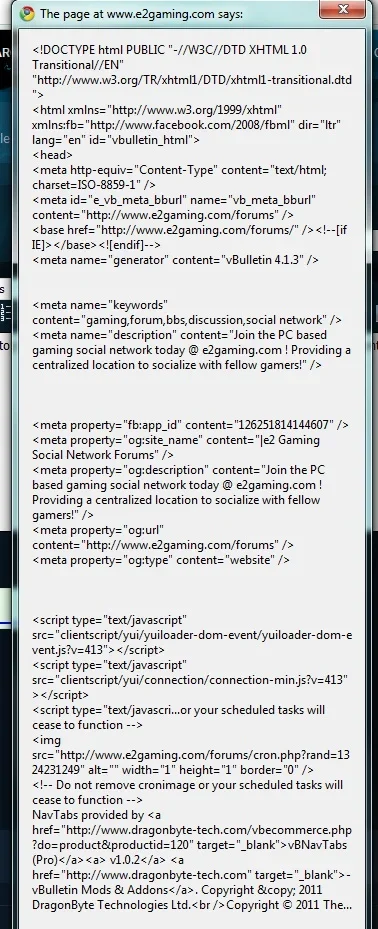Hello,
Just purchased the DB Downloads program, however we are unsure of how to properly configure it. Currently no menu button appears on our main menu nav bar. Also, what specific folder do we need to put under path to downloads? Can we get the format for it please.
Thanks in advance, looking forward to getting this up and running!
Just purchased the DB Downloads program, however we are unsure of how to properly configure it. Currently no menu button appears on our main menu nav bar. Also, what specific folder do we need to put under path to downloads? Can we get the format for it please.
Thanks in advance, looking forward to getting this up and running!