Hi all,
I like the feature to colorize post when the numbers of "Likes" (or whatever status) hit some value, but the way how the whole post is colorized is a bit ugly (no offense )
)
So, i made a small "tuning" to make it a bit "nicer" :]
Before:
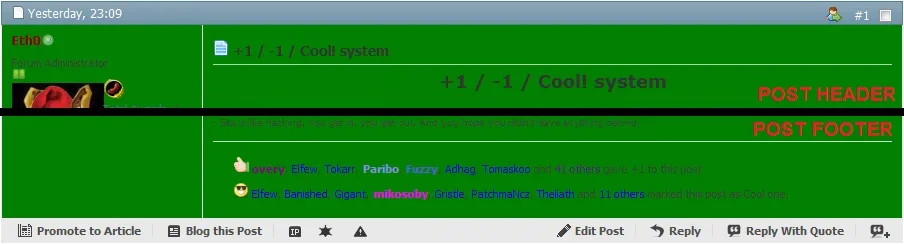
After:
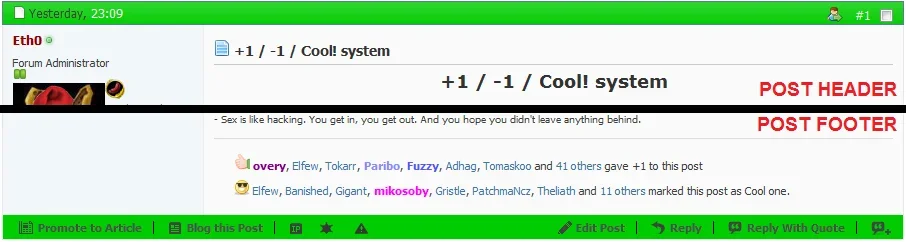
Here is how to do it:
BTW: There is no such category like "Modifications" or something like that, so used "Feature Request", but this is not a "Request", this is just a small "howto" for other people
I like the feature to colorize post when the numbers of "Likes" (or whatever status) hit some value, but the way how the whole post is colorized is a bit ugly (no offense
So, i made a small "tuning" to make it a bit "nicer" :]
Before:
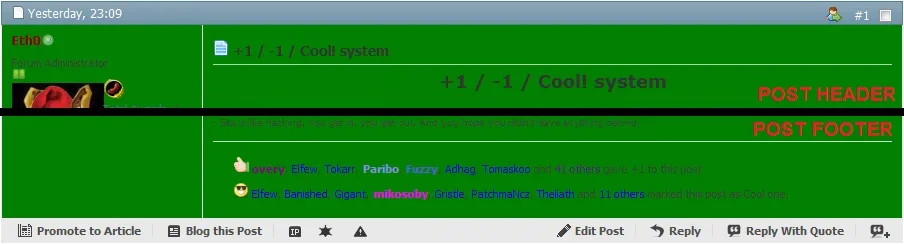
After:
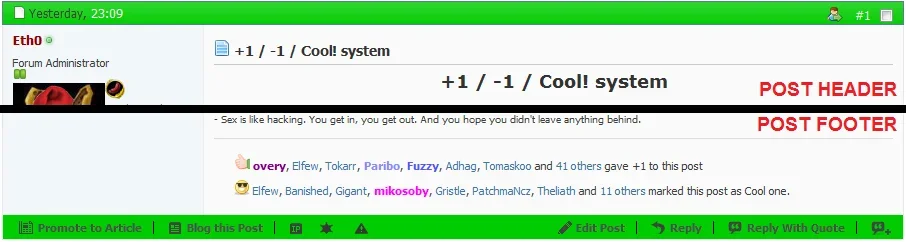
Here is how to do it:
- Set a color and value for colorize
- AdminCP -> DBTech - Post Thanks -> Manage Buttons -> "EDIT" any "status" you want -> (Pro) Post Colour Configuration and set:
- Colour Change Threshold: "any value you want"
- Font Colour: "anything you want" ... actually the color does not matter in this case, we will change it later, just remember what color you've choosed in the dropdown menu. For example "green"
- AdminCP -> DBTech - Post Thanks -> Manage Buttons -> "EDIT" any "status" you want -> (Pro) Post Colour Configuration and set:
- Modify the CSS
- AdminCP -> Styles & Templates -> Style Manager -> Select Edit templates for your style -> Expand (doubble click on) "CSS Templates »" -> EDIT (doubble click on) "dbtech_thanks.css"
- Find a CSS for the selected color in choosed in step 1, so for our case it's "green", so look for this part:
Code:.postbit.thanks_highlight_Green .userinfo_noavatar, .postbit.thanks_highlight_Green .userinfo, .postbit.thanks_highlight_Green .postbody, .postbitlegacy.thanks_highlight_Green .postdetails, .postbitlegacy.thanks_highlight_Green .userinfo, .postbitlegacy.thanks_highlight_Green .postbody, .postbitdeleted.thanks_highlight_Green, .postbitignored.thanks_highlight_Green { background-color:Green; color: {vb:stylevar body_color}; } - Delete this part (or comment it: put /* before and */ after the code)
- And paste the following code:
Code:.postbitlegacy.thanks_highlight_Green .posthead, .postbitlegacy.thanks_highlight_Green .postfoot .textcontrols { background-color: [URL=http://www.dragonbyte-tech.com/usertag.php?do=list&action=hash&hash=00CC00]#00CC00[/URL] color: {vb:stylevar body_color}; } .postbitlegacy.thanks_highlight_Green .postfoot .textcontrols span a { background-color: transparent !important; } .postbitlegacy.thanks_highlight_Green .postfoot .textcontrols span.seperator { border-right: 1px #000000 solid; } - Optional: Change the #00CC00 to ANY COLOR you want :]
- Save
- Find a CSS for the selected color in choosed in step 1, so for our case it's "green", so look for this part:
- AdminCP -> Styles & Templates -> Style Manager -> Select Edit templates for your style -> Expand (doubble click on) "CSS Templates »" -> EDIT (doubble click on) "dbtech_thanks.css"
- Profit

BTW: There is no such category like "Modifications" or something like that, so used "Feature Request", but this is not a "Request", this is just a small "howto" for other people
Last edited:
Upvote
0
