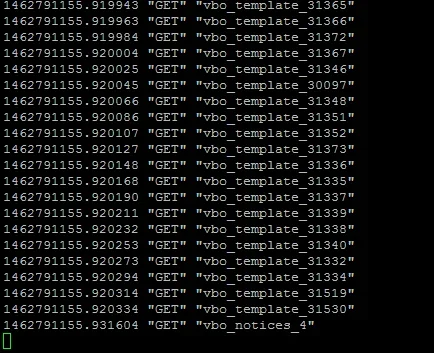I have redis version 2.2.5. All seems to be running.
Verified in redis-cli with 'info' I can see RAM being assigned.
Updates done for config.php
I've left my datastore the same in here
Does that need to change to something Redis related?
With FileCache selected in VBOptimise I get the resource stats at the bottom of the page as
Resources saved on this page: MySQL 5.80%
Page generated in 0.31090 seconds with 65 queries. Memory Usage: 11.23 MB
now the same with Redis selected in VBOptimise....
Resources saved on this page: MySQL 0%
Page generated in 0.31337 seconds with 69 queries. Memory Usage: 11.60 MB
Notice MySQL is now 0%.
An Redis Info check provised the following
Many numbers change after I have done some page refreshing. So looks like the caching is doing something, any probably working fine. Just wondered if I am missing something as would have expected the MySQL savings to be around the same.
Thanks
Dan.
Verified in redis-cli with 'info' I can see RAM being assigned.
Updates done for config.php
HTML:
$config['Misc']['redisServers'] = array(
array('127.0.0.1', 6379),
);
$config['Misc']['redisMaxDelay'] = 10; // is slave server is out of sync by more than this many seconds, switch to master
$config['Misc']['redisTimeout'] = 3; // if redis server doesn't respond in this many seconds, disconnect
$config['Misc']['redisRetry'] = 100; // retry connection in this many millisecondsI've left my datastore the same in here
HTML:
$config['Datastore']['class'] = 'vB_Datastore_Filecache';With FileCache selected in VBOptimise I get the resource stats at the bottom of the page as
Resources saved on this page: MySQL 5.80%
Page generated in 0.31090 seconds with 65 queries. Memory Usage: 11.23 MB
now the same with Redis selected in VBOptimise....
Resources saved on this page: MySQL 0%
Page generated in 0.31337 seconds with 69 queries. Memory Usage: 11.60 MB
Notice MySQL is now 0%.
An Redis Info check provised the following
redis 127.0.0.1:6379> info
redis_version:2.4.10
redis_git_sha1:00000000
redis_git_dirty:0
arch_bits:64
multiplexing_api:epoll
gcc_version:4.4.6
process_id:25609
uptime_in_seconds:4089
uptime_in_days:0
lru_clock:1575510
used_cpu_sys:1.75
used_cpu_user:1.22
used_cpu_sys_children:0.00
used_cpu_user_children:0.00
connected_clients:5
connected_slaves:0
client_longest_output_list:0
client_biggest_input_buf:0
blocked_clients:0
used_memory:1628720
used_memory_human:1.55M
used_memory_rss:13574144
used_memory_peak:2637400
used_memory_peak_human:2.52M
mem_fragmentation_ratio:8.33
mem_allocator:jemalloc-2.2.5
loading:0
aof_enabled:0
changes_since_last_save:1
bgsave_in_progress:0
last_save_time:1462789707
bgrewriteaof_in_progress:0
total_connections_received:71
total_commands_processed:67190
expired_keys:0
evicted_keys:0
keyspace_hits:0
keyspace_misses:65038
pubsub_channels:0
pubsub_patterns:0
latest_fork_usec:516
vm_enabled:0
role:master
redis 127.0.0.1:6379> info
redis_version:2.4.10
redis_git_sha1:00000000
redis_git_dirty:0
arch_bits:64
multiplexing_api:epoll
gcc_version:4.4.6
process_id:25609
uptime_in_seconds:4109
uptime_in_days:0
lru_clock:1575512
used_cpu_sys:1.80
used_cpu_user:1.25
used_cpu_sys_children:0.00
used_cpu_user_children:0.00
connected_clients:7
connected_slaves:0
client_longest_output_list:0
client_biggest_input_buf:0
blocked_clients:0
used_memory:2006168
used_memory_human:1.91M
used_memory_rss:13574144
used_memory_peak:2637400
used_memory_peak_human:2.52M
mem_fragmentation_ratio:6.77
mem_allocator:jemalloc-2.2.5
loading:0
aof_enabled:0
changes_since_last_save:1
bgsave_in_progress:0
last_save_time:1462789707
bgrewriteaof_in_progress:0
total_connections_received:74
total_commands_processed:69856
expired_keys:0
evicted_keys:0
keyspace_hits:0
keyspace_misses:67667
pubsub_channels:0
pubsub_patterns:0
latest_fork_usec:516
vm_enabled:0
role:master
Many numbers change after I have done some page refreshing. So looks like the caching is doing something, any probably working fine. Just wondered if I am missing something as would have expected the MySQL savings to be around the same.
Thanks
Dan.