I have changed it so it shows both the QR Code and the Text alternative if anyone wants to do this as well. Note: You can add your own phrases if you wish.
Edit template dbtech_twofactor_enable replace all with
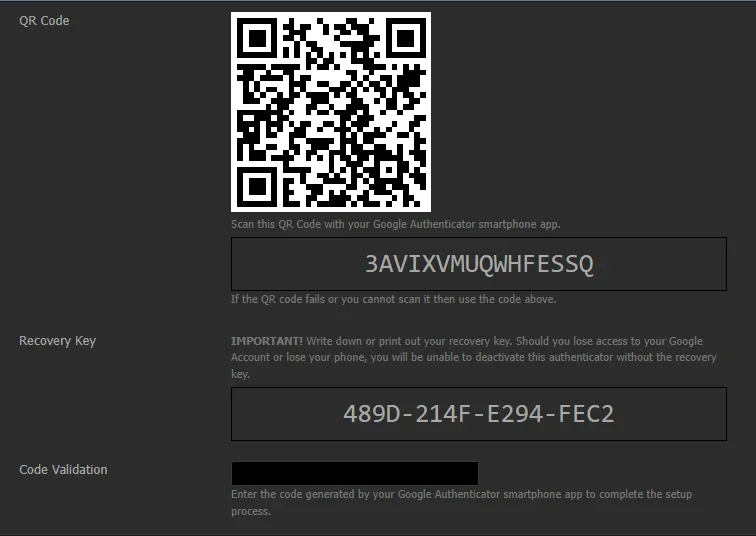
Edit template dbtech_twofactor_enable replace all with
HTML:
<form class="block" action="misc.php" method="post" name="vbform">
<h2 class="blockhead">{vb:rawphrase dbtech_twofactor_twofactor}</h2>
<div class="blockbody formcontrols settings_form_border">
<div class="section">
<div class="blockrow">
<label>{vb:rawphrase dbtech_twofactor_qr_code}</label>
<div class="rightcol">
<img src="{vb:raw qrCodeUrl}" />
</div>
<p class="description">
{vb:rawphrase dbtech_twofactor_qr_code_descr}
</p>
<div class="rightcol">
<div style="text-align:center; font-size:26px; font-family:Consolas,Monaco,Lucida Console,Liberation Mono,DejaVu Sans Mono,Bitstream Vera Sans Mono,Courier New; padding:10px; padding:10px; border: 1px solid #000000;">{vb:raw secret}</div>
</div>
<p class="description">
If the QR code fails or you cannot scan it then use the code above.
</p>
</div>
<div class="blockrow">
<label>{vb:rawphrase dbtech_twofactor_recovery_key}</label>
<p class="description">
{vb:rawphrase dbtech_twofactor_recovery_key_descr}
</p>
<div class="rightcol">
<div style="text-align:center; font-size:26px; font-family:Consolas,Monaco,Lucida Console,Liberation Mono,DejaVu Sans Mono,Bitstream Vera Sans Mono,Courier New; padding:10px; padding:10px; border: 1px solid #000000;">{vb:raw recovery}</div>
</div>
</div>
<div class="blockrow">
<label>{vb:rawphrase dbtech_twofactor_code_validation}</label>
<div class="rightcol">
<input type="text" name="code" class="primary textbox" tabindex="1" />
</div>
<p class="description">
{vb:rawphrase dbtech_twofactor_code_validation_descr}
</p>
</div>
</div>
</div>
<div class="blockfoot actionbuttons settings_form_border">
<div class="group">
<input type="submit" class="button" value="{vb:rawphrase save}" tabindex="1" accesskey="s" />
<input type="hidden" name="s" value="{vb:raw session.sessionhash}" />
<input type="hidden" name="securitytoken" value="{vb:raw bbuserinfo.securitytoken}" />
<input type="hidden" name="do" value="twofactor" />
<input type="hidden" name="action" value="doenable" />
<input type="hidden" name="secret" value="{vb:raw secret}" />
</div>
</div>
</form>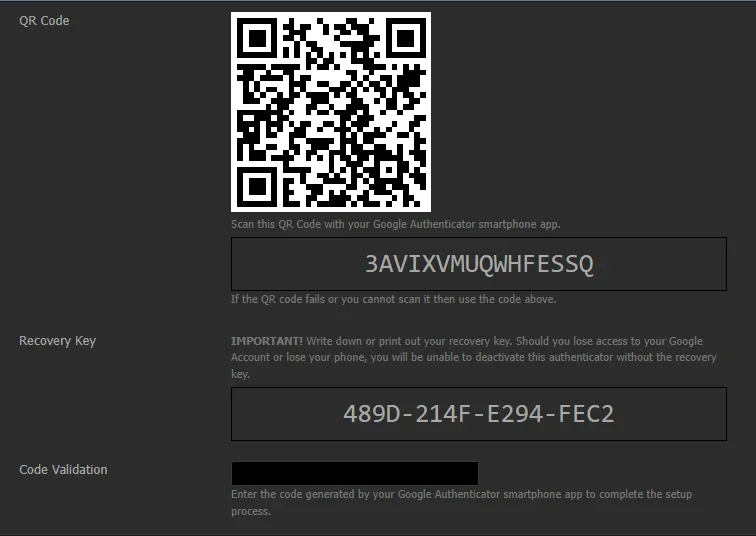
Last edited:
Upvote
0
