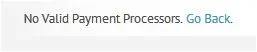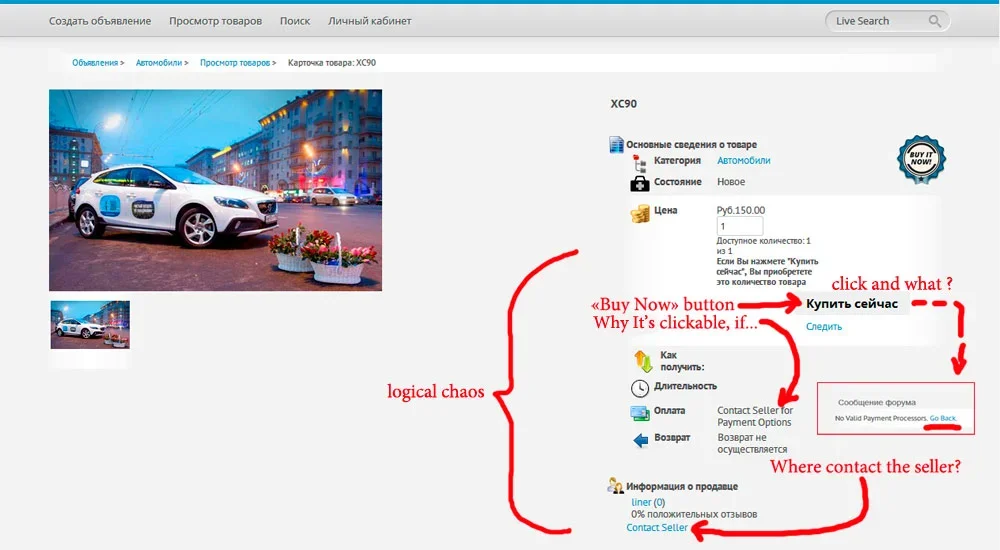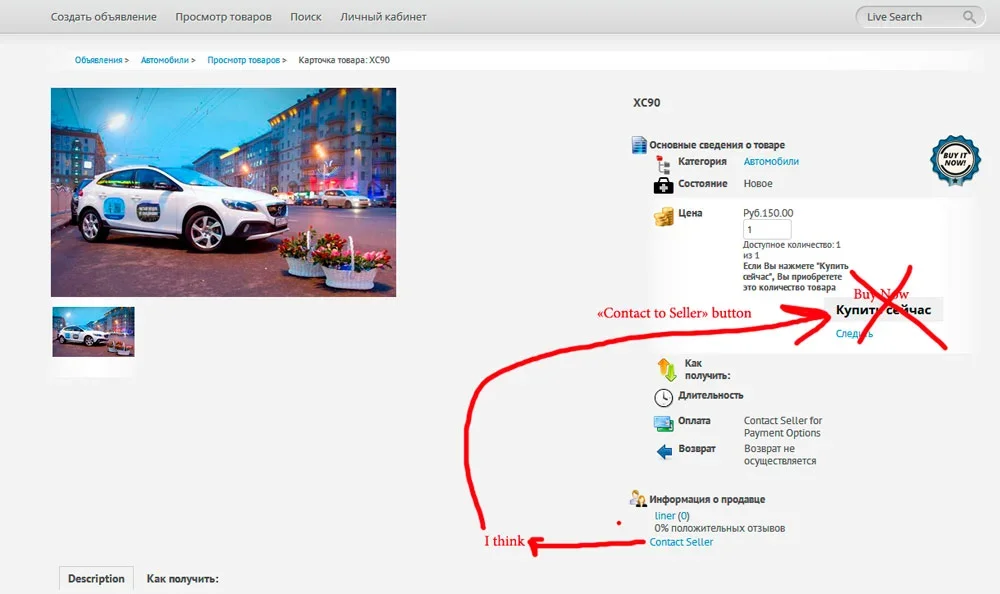Dear developers
Russian community very much asks you to give the opportunity to not go to the payment of paypal when you are ready to buy a Item (Listing on the Classifieds), and to have an alternative in the form of the "inform the seller." Seller automatically receives email or PM.
Next - negotiations with the buyer, we are not affected.
Screen.
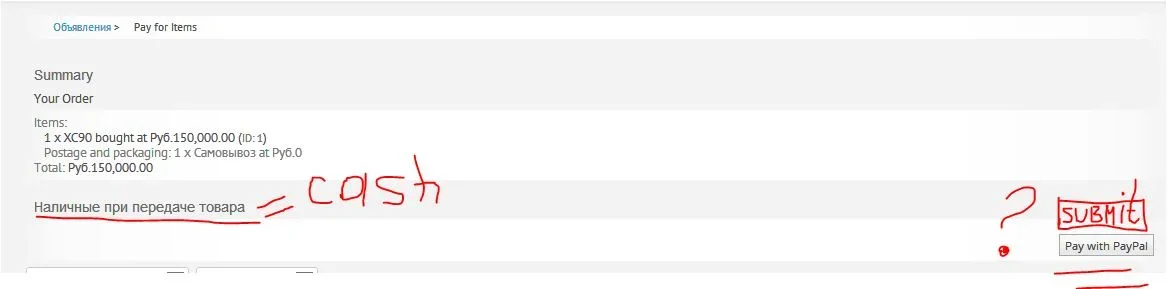
Best Regards...
Install 1.0.12Beta
All database Errors gone.
Tnx
Russian community very much asks you to give the opportunity to not go to the payment of paypal when you are ready to buy a Item (Listing on the Classifieds), and to have an alternative in the form of the "inform the seller." Seller automatically receives email or PM.
Next - negotiations with the buyer, we are not affected.
Screen.
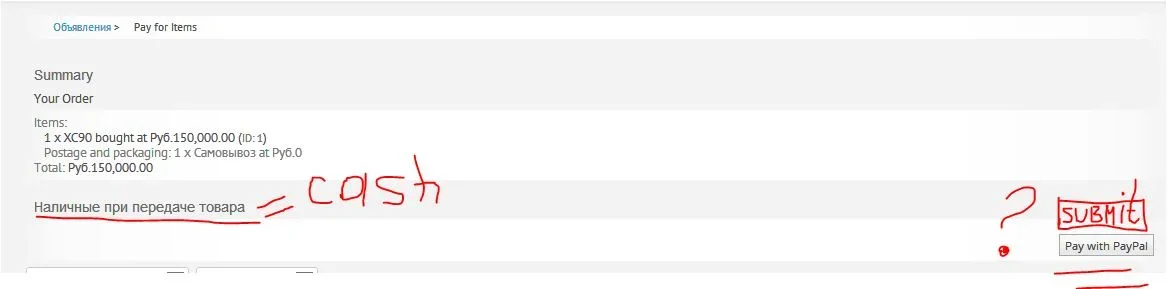
Best Regards...
Install 1.0.12Beta
All database Errors gone.
Tnx
Last edited:
Upvote
0