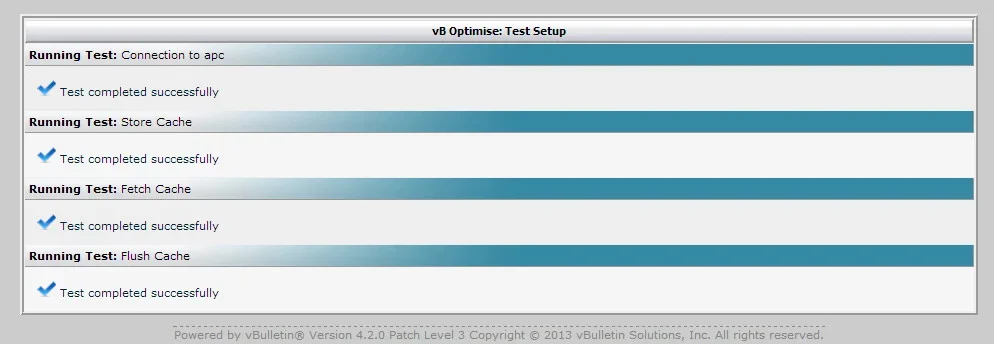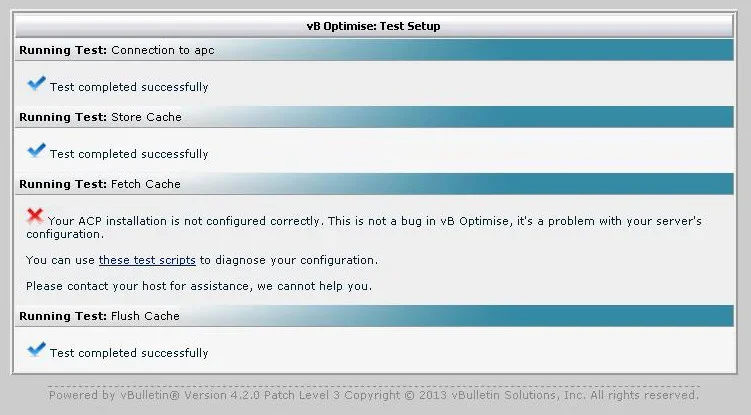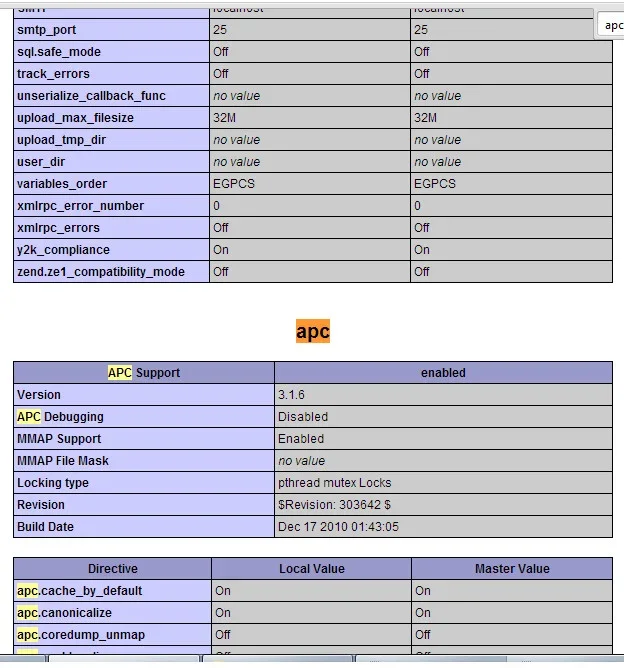MaxLiao
Customer
I have installed vBulletin Optimize (Lite) in preparation to upgrade to the Pro version (once I get Lite working).
I have read through various forums here, which were helpful in allowing me to manage the configurations (either by myself or via my host), but I am still running into the following errors:
Here is my PHP info:
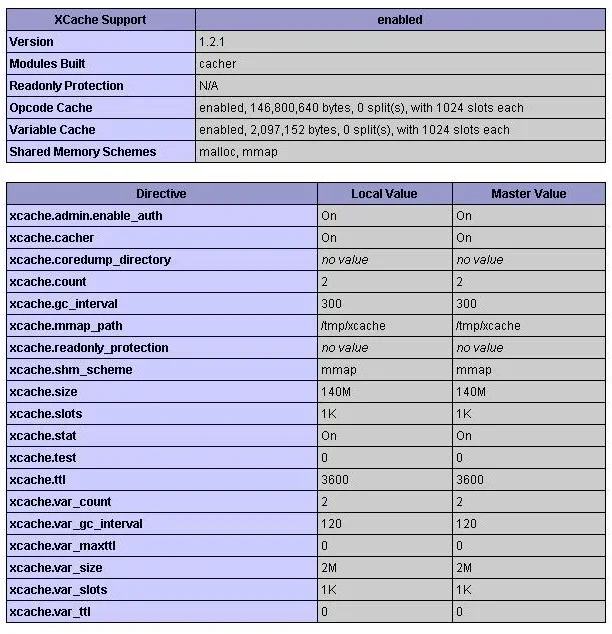
Lastly, I do have xcache.admin.enable_auth configured in my PHP.ini file as
xcache.admin.user = "removed"
; paste the output of md5("password") below
xcache.admin.pass = "MD5_hash_removed"
I verified that the username and password (in clear text, not MD5 hash) was applied in /dbtech/vboptimise/config.php, and that the XCache Authentification was turned on in the vB Optimize admin settings.
Thanks up front for your assistance.
I have read through various forums here, which were helpful in allowing me to manage the configurations (either by myself or via my host), but I am still running into the following errors:
- Warning: xcache_get() [function.xcache-get]: xcache.var_size is either 0 or too small to enable var data caching in[path]/dbtech/vboptimise/includes/operators/xcache.php*on line*23
- Warning: xcache_set() [function.xcache-set]: xcache.var_size is either 0 or too small to enable var data caching in[path]/dbtech/vboptimise/includes/operators/xcache.php*on line*40
Here is my PHP info:
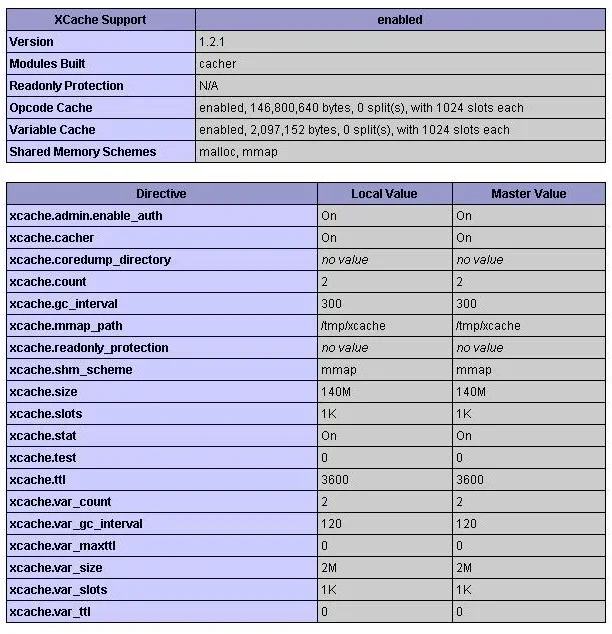
Lastly, I do have xcache.admin.enable_auth configured in my PHP.ini file as
xcache.admin.user = "removed"
; paste the output of md5("password") below
xcache.admin.pass = "MD5_hash_removed"
I verified that the username and password (in clear text, not MD5 hash) was applied in /dbtech/vboptimise/config.php, and that the XCache Authentification was turned on in the vB Optimize admin settings.
Thanks up front for your assistance.