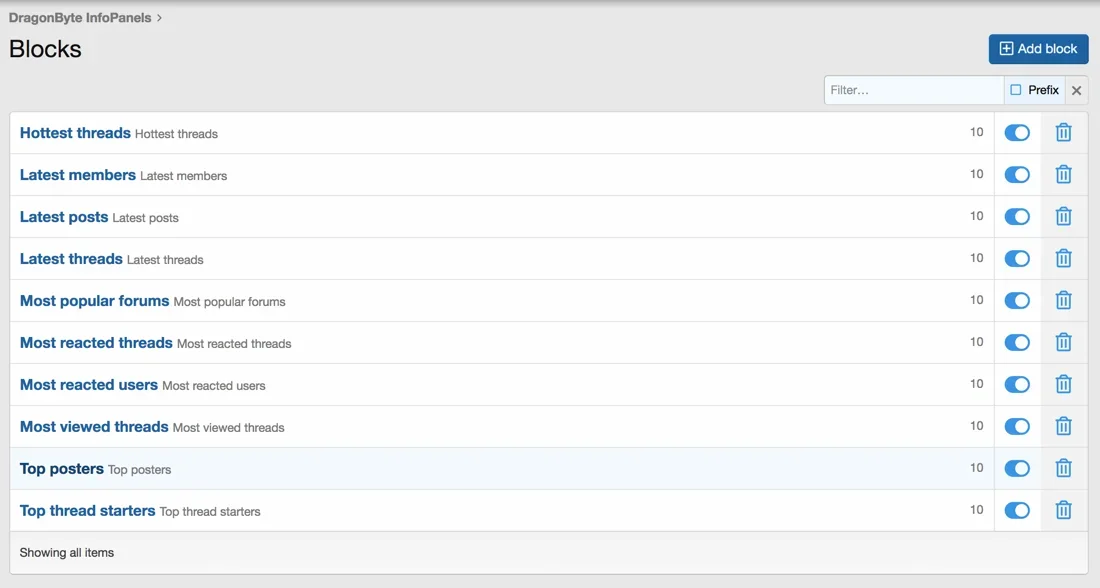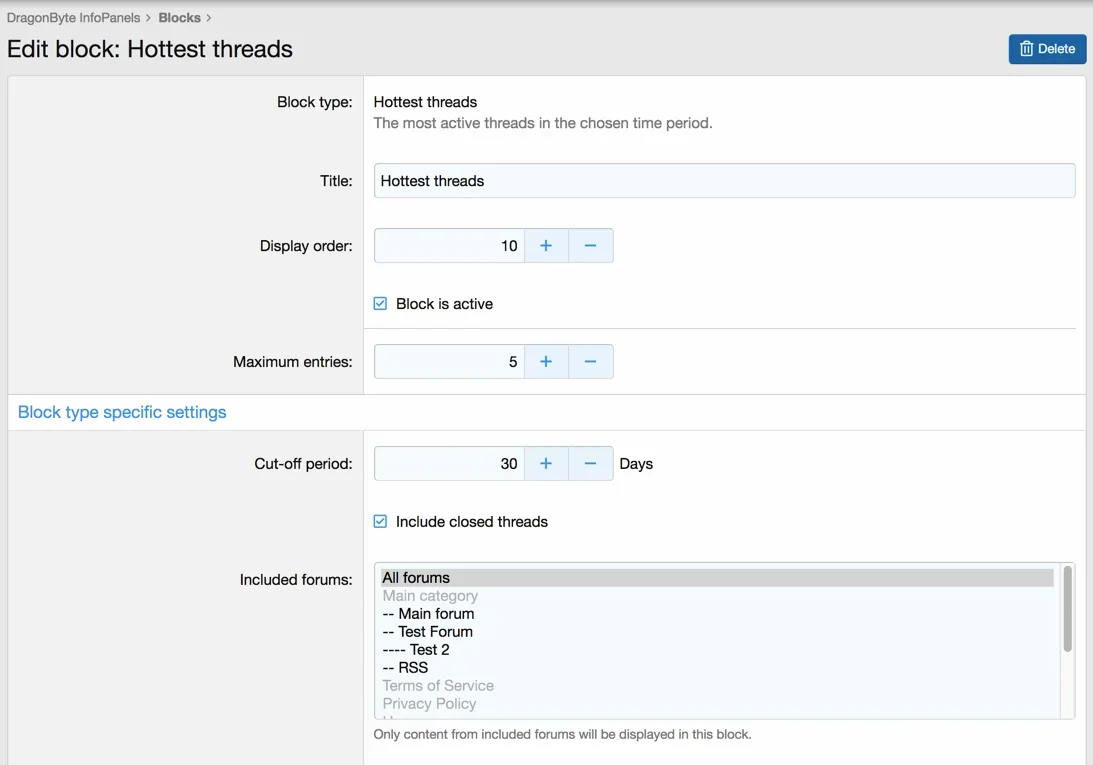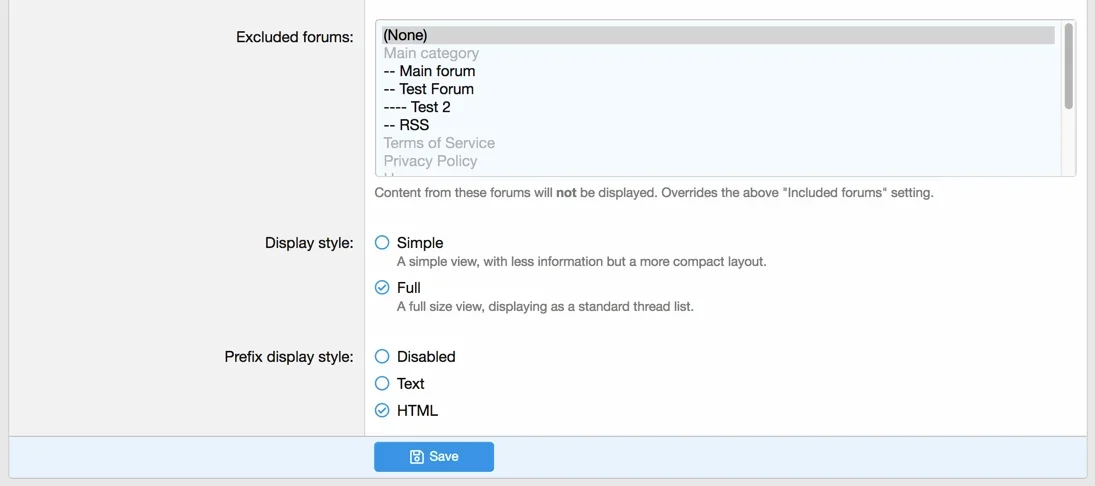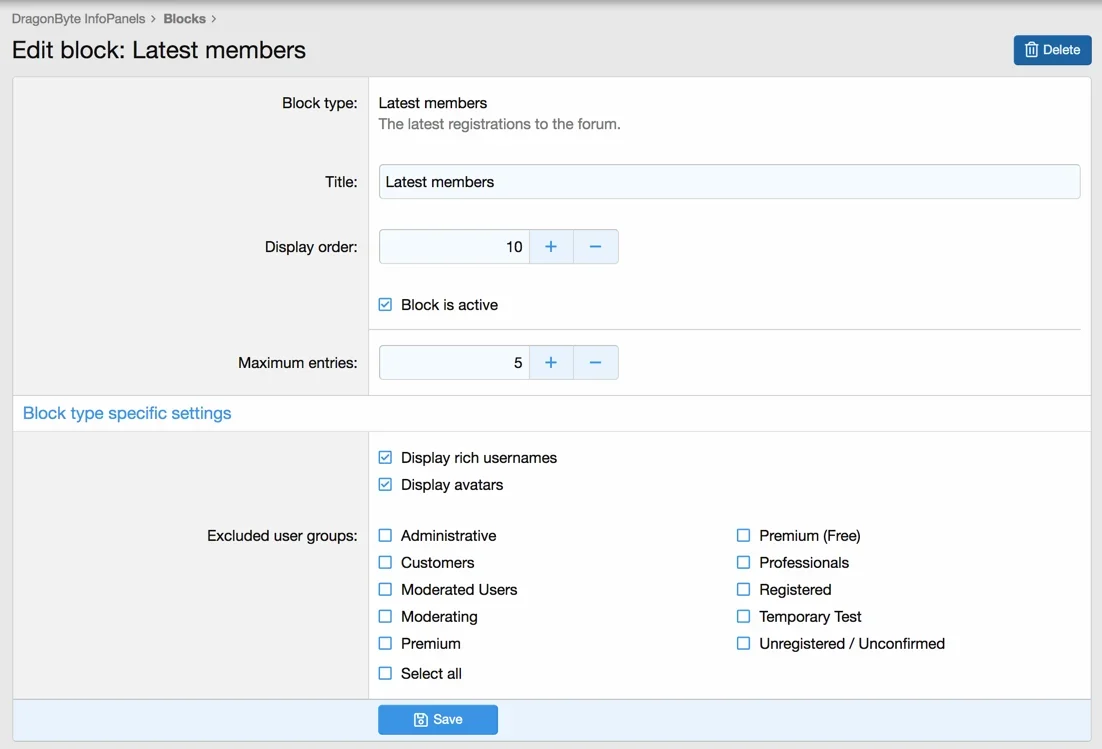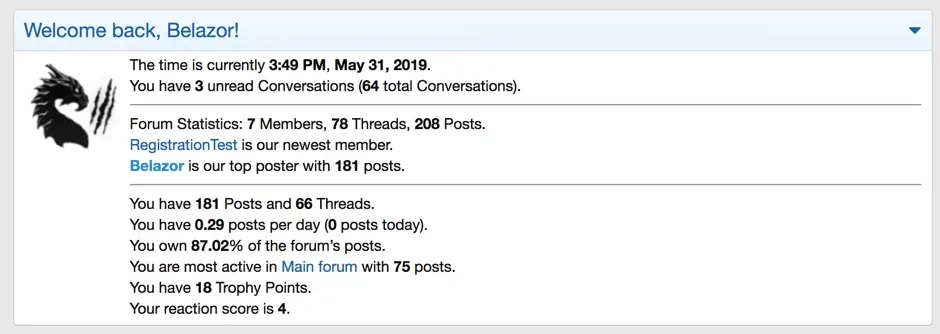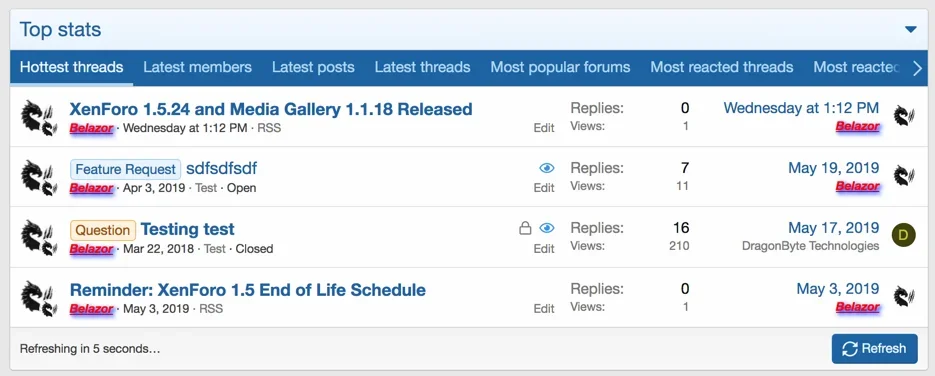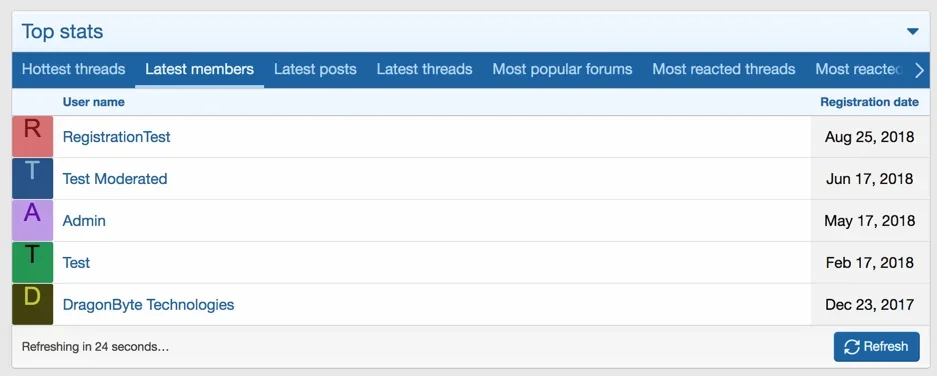-
Please be aware that you need a valid XenForo license to download our XenForo products. If you do not have a valid license, you will not be able to access any purchased products.
Please click here to validate your XenForo license.
You are using an out of date browser. It may not display this or other websites correctly.
You should upgrade or use an alternative browser.
You should upgrade or use an alternative browser.
DragonByte InfoPanels - Product specifications
- Seller DragonByte Technologies
- Creation date
- Tags top stats welcome panel
Add panels showing forum statistics, latest posts, most popular content & more!
InfoPanels allows you to display useful and interesting information in a much more user friendly way, allowing your members to access important areas of the forum, and important information, without having to go through different menu screens.
Overview Feature list Copyright info System Requirements Releases (8)
Welcome Panel: A block above your normal forums, the Welcome Panel provides a range of stats important to your members such as their post count, % of total forum posts they have, new posts, unread conversations, etc.
The following statistics are displayed:
Top X Stats: This block lets you see a continuously updated feed of links to the latests posts made by your members, and many other things that users can choose between. This fits perfectly above a Shoutbox, for instance, to give people an easy view of new posts while they chat.
The following blocks are available:
Easily Deployed: The Welcome Panel and Top X Stats are fully native XenForo widgets, which means they can be deployed anywhere on your site either via the built-in widget position system, or manually via the template tags. Please note that neither the Welcome Panel nor the Top X Stats feature a minimal "sidebar" widget.
The following statistics are displayed:
- Current time
- Unread conversations
- Total conversations
- Forum statistics
- Members
- Threads
- Posts
- Newest member
- Top poster
- Your posts / threads
- Your posts per day
- Your % of the forum's total posts
- Your most active forum
- Your trophy points
- Your reaction score
Top X Stats: This block lets you see a continuously updated feed of links to the latests posts made by your members, and many other things that users can choose between. This fits perfectly above a Shoutbox, for instance, to give people an easy view of new posts while they chat.
The following blocks are available:
- Hottest Threads
- Latest Members
- Latest Posts
- Latest Threads
- Most Popular Forums
- Most Reacted Threads
- Most Reacted Users
- Most Viewed Threads
- Top Posters
- Top Thread Starters
- Highest Rated XFMG Media Items
- Highest Rated XFRM Resource Items
- Latest XFMG Media Items
- Latest XFRM Resource Items
- Most Viewed XFMG Media Items
- Most Downloaded XFRM Resource Items
Easily Deployed: The Welcome Panel and Top X Stats are fully native XenForo widgets, which means they can be deployed anywhere on your site either via the built-in widget position system, or manually via the template tags. Please note that neither the Welcome Panel nor the Top X Stats feature a minimal "sidebar" widget.
Product Information
XenForo 2.1.x
XenForo 2.2.x
XenForo 2.3.x
Pricing information
- 1 Month
- €17.45
- Renewal cost
- €12.45
- 1 Year
- €44.95
- Renewal cost
- €29.95
Branding Free
- Lifetime
- €70.00
Professional Installation
- 1 Day
- €29.95