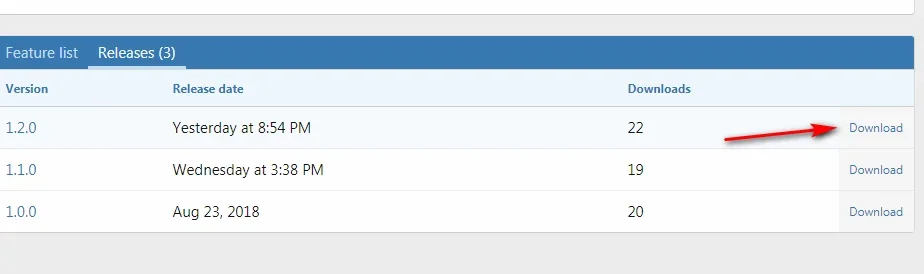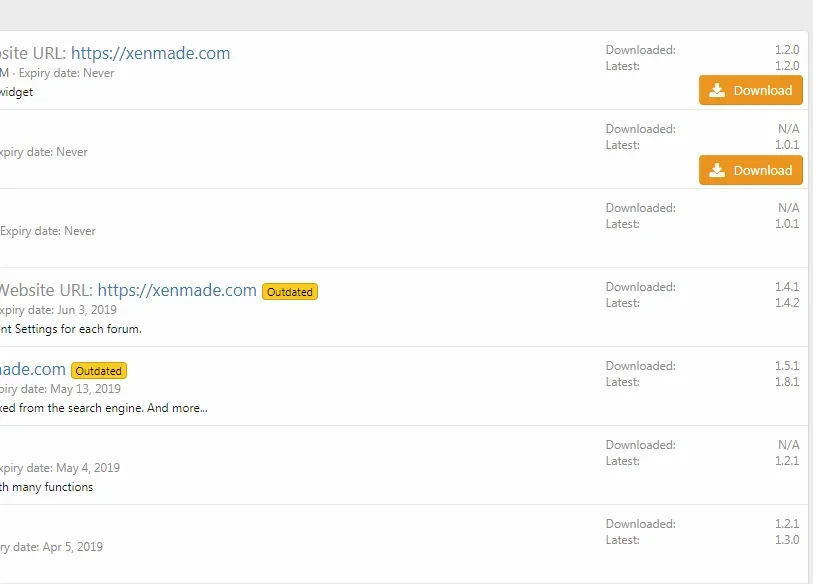Hi,
I've noticed it several times. Since I work with it regularly, however, it is ok for me. But many others have problems. Downloading is complicated. It should be based on what many people are used to (XFRM).
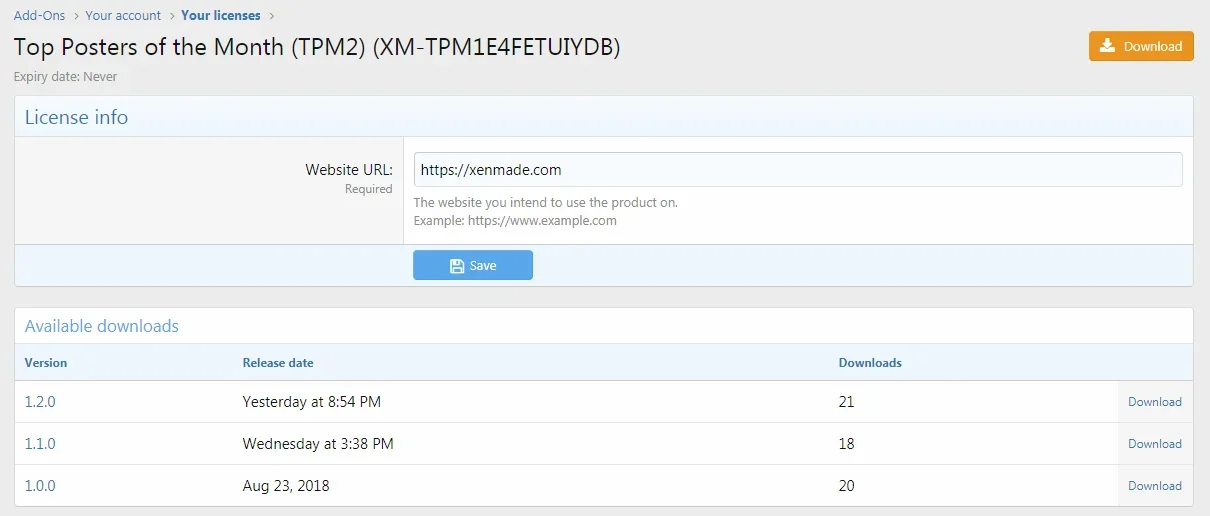
the button "Download" is dominant. it should not refer to a new page. here a popup should open where you can download immediately! similar to the
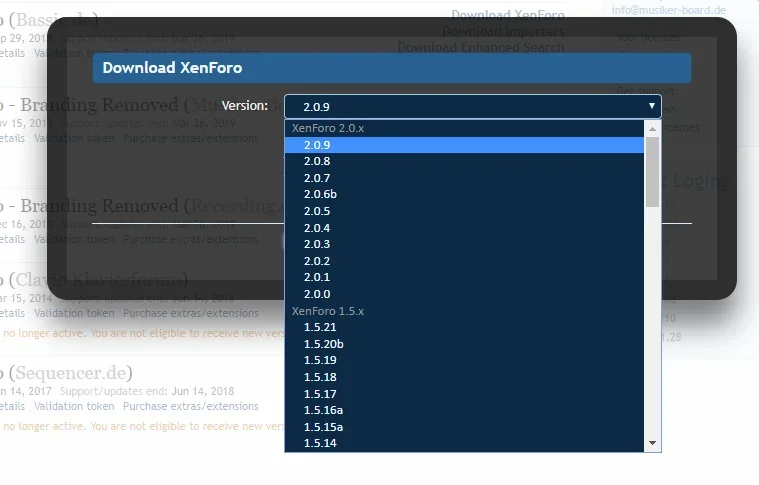
many people overlook the list below and the "download" next to it is not as dominant as the button above
I've noticed it several times. Since I work with it regularly, however, it is ok for me. But many others have problems. Downloading is complicated. It should be based on what many people are used to (XFRM).
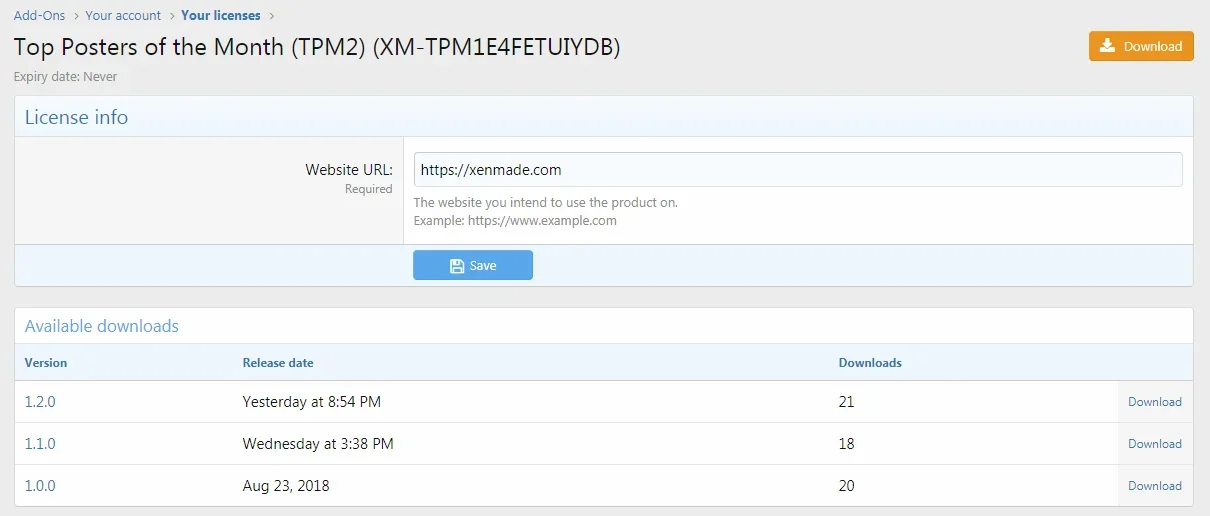
the button "Download" is dominant. it should not refer to a new page. here a popup should open where you can download immediately! similar to the
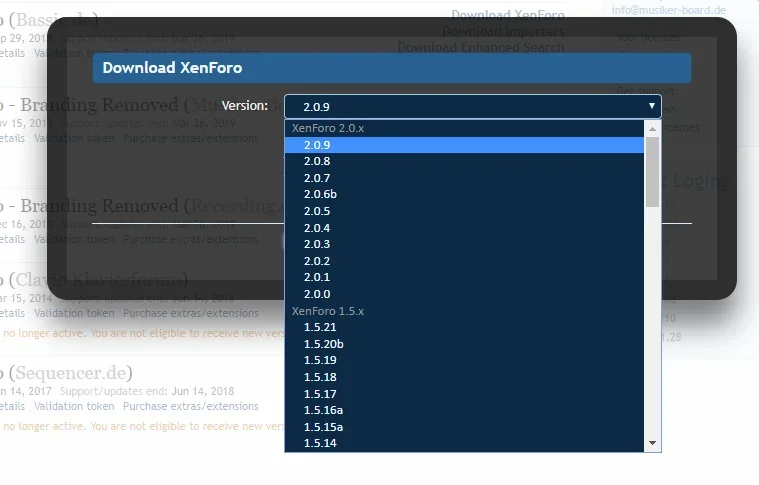
many people overlook the list below and the "download" next to it is not as dominant as the button above
Upvote
0