reeshe
Customer
I didn't see a ticket area..I'm sorry if this is the wrong place.
I tried installing vbcredits pro over vblite and it would pause during installation and time out...This happened again when I tried installing the advanced thank hack pro...it would only go to alter admin table and just remain on the installing please wait screen...I tried uninstalling and installing other products and it works fine. I also tried uninstalling credits lite and i still received the error. Happens with both credits and advanced thank u both are pro versions
Thanks in advance for help.
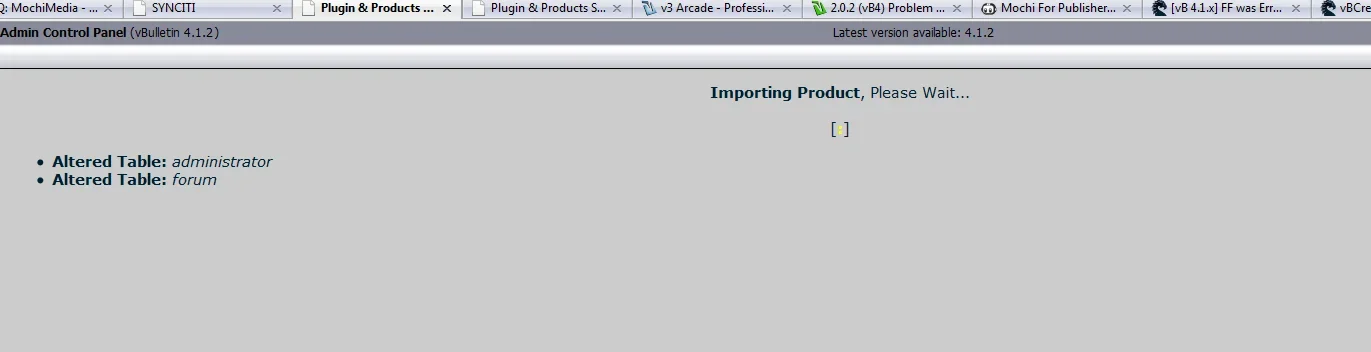
I tried installing vbcredits pro over vblite and it would pause during installation and time out...This happened again when I tried installing the advanced thank hack pro...it would only go to alter admin table and just remain on the installing please wait screen...I tried uninstalling and installing other products and it works fine. I also tried uninstalling credits lite and i still received the error. Happens with both credits and advanced thank u both are pro versions
Thanks in advance for help.
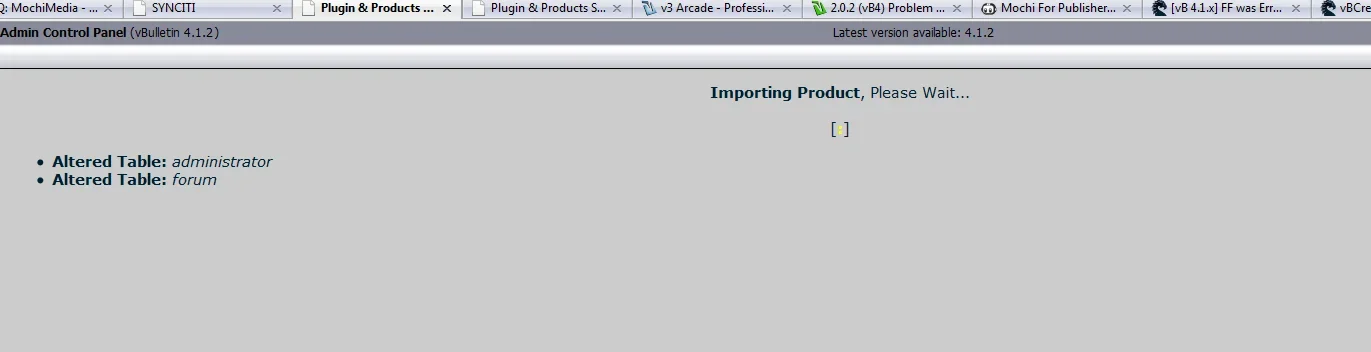
Last edited:
