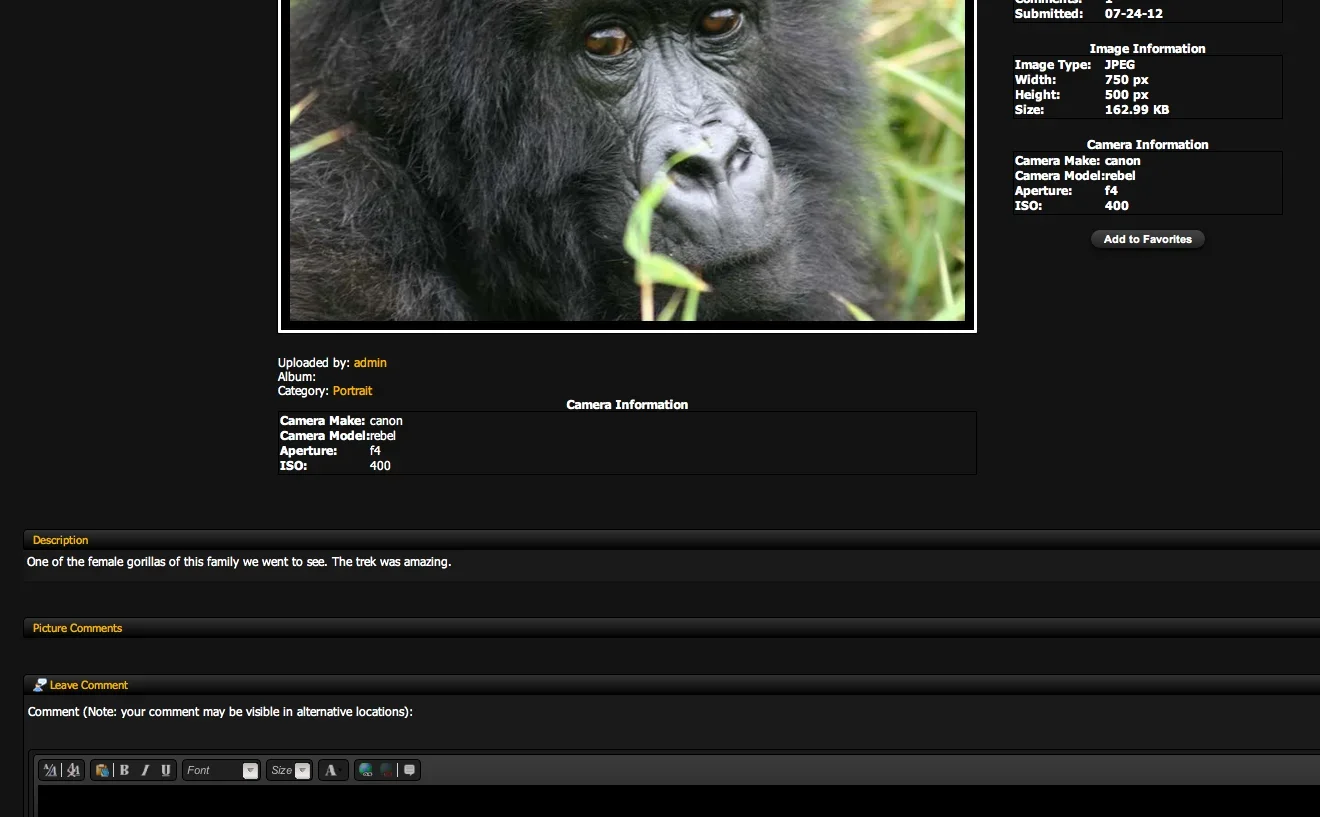You are using an out of date browser. It may not display this or other websites correctly.
You should upgrade or use an alternative browser.
You should upgrade or use an alternative browser.
Bug Username link sends all back to admin profile
- Status
- Not open for further replies.
Dylan
Former Developer
I hotfixed the 1.0.4 release. You can either redownload it and deploy the xml again. No need to move files, just installing the xml file will work. Or you can manually tweak the template.
If you want to manually fix it.
Edit template dbtech_gallery_view_image_comment_bits_vb
Find:
Replace With:
If you want to manually fix it.
Edit template dbtech_gallery_view_image_comment_bits_vb
Find:
PHP:
<a href="member.php?1-Admin" class="username">{vb:raw comment_data.musername}</a>
PHP:
<a class="username" href="{vb:raw comment_data.user_path}">{vb:raw comment_data.musername}</a>Dylan
Former Developer
You set this as 1.0.4, wasn't sure if you upgraded to 1.1.0 yet. The 1.1.0 package has this fixed but if you are still at 1.0.4 you need to upload the files as well since it's an upgraded version. If you are at 1.0.4 and want to stay there, you can redownload the 1.0.4 package and just deploy the xml without uploading the files.
ok well this is a bit off...
I uploaded the entire 1.1.0 package and I'm seeing another issue related to the commenting member. The comments do not appear, so I cannot check to see of the link has changed. Also the camera info shows up in two places now, under the photo and to the right of the photo. That may be due to the previous issue with it being missing and I was given the code to add.
Here is a screenshot of what I see in my test site. This is an image that has been commented on. On the main page, under the thumbnail it shows 1 comment but when I open the image the comment field is blank.
Also, the camera info should only show up in the right column and not under the photo at all.
I uploaded the entire 1.1.0 package and I'm seeing another issue related to the commenting member. The comments do not appear, so I cannot check to see of the link has changed. Also the camera info shows up in two places now, under the photo and to the right of the photo. That may be due to the previous issue with it being missing and I was given the code to add.
Here is a screenshot of what I see in my test site. This is an image that has been commented on. On the main page, under the thumbnail it shows 1 comment but when I open the image the comment field is blank.
Also, the camera info should only show up in the right column and not under the photo at all.
Attachments
Thanks Dylan, that did clear up a couple of things... but seemed to create another. The comment section is "squished" to the left. Seems the size of the field is really small now and everything is lined up vertically and not full screen as seen in the attachment.
Also, the username link, in this case manager, does not go back to the main profile on the site. It returns an error message saying file doesn't exist.
I also went back into that template and commented out the three image links that reappeared after reverting the template.
Also, the username link, in this case manager, does not go back to the main profile on the site. It returns an error message saying file doesn't exist.
I also went back into that template and commented out the three image links that reappeared after reverting the template.
Attachments
- Status
- Not open for further replies.
Similar threads
- Replies
- 3
- Views
- 1K
- Replies
- 5
- Views
- 2K
- Replies
- 5
- Views
- 1K
- Replies
- 7
- Views
- 1K
- Locked
- Support ticket
- Replies
- 2
- Views
- 1K
Legacy DragonByte Gallery
vBulletin 4.x.x
- Seller
- DragonByte Technologies
- Release date
- Last update
- Total downloads
- 868
- Customer rating
- 0.00 star(s) 0 ratings