-
Please be aware that you need a valid XenForo license to download our XenForo products. If you do not have a valid license, you will not be able to access any purchased products.
Please click here to validate your XenForo license.
You are using an out of date browser. It may not display this or other websites correctly.
You should upgrade or use an alternative browser.
You should upgrade or use an alternative browser.
DragonByte Mail - Extra information
- Seller DragonByte Technologies
- Creation date
Create automatic newsletter emails to your members.
DragonByte Mail is a professional mailing list mod with Bounced Mail handling and advanced subscription management features.
-
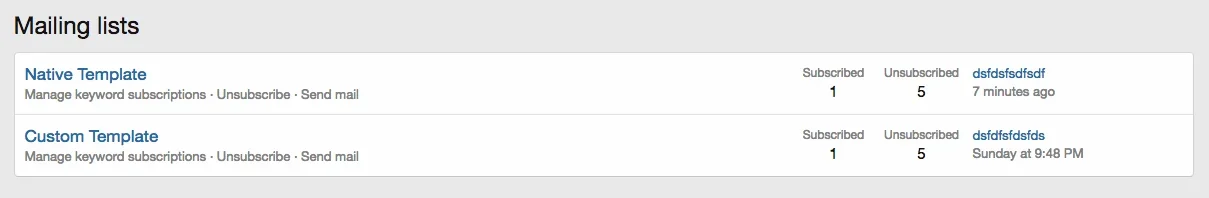 360.webp13.1 KB · Views: 2,748
360.webp13.1 KB · Views: 2,748 -
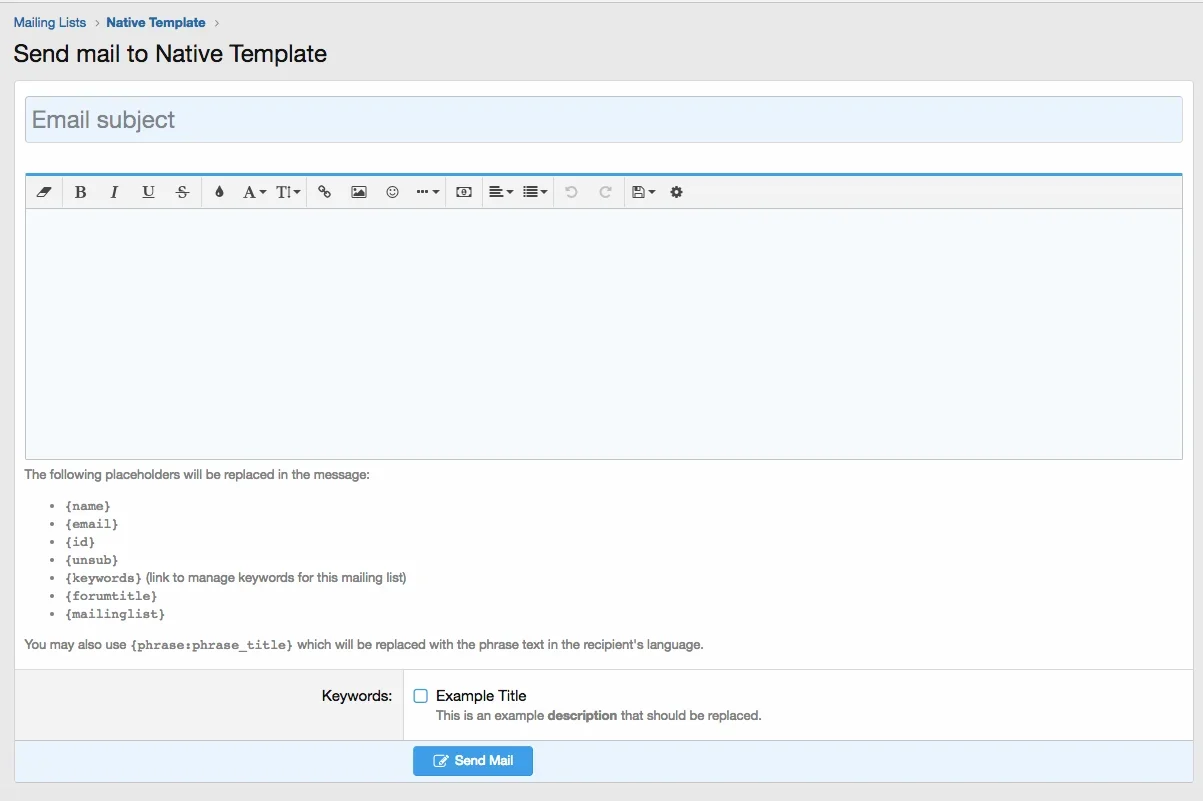 361.webp26 KB · Views: 2,784
361.webp26 KB · Views: 2,784 -
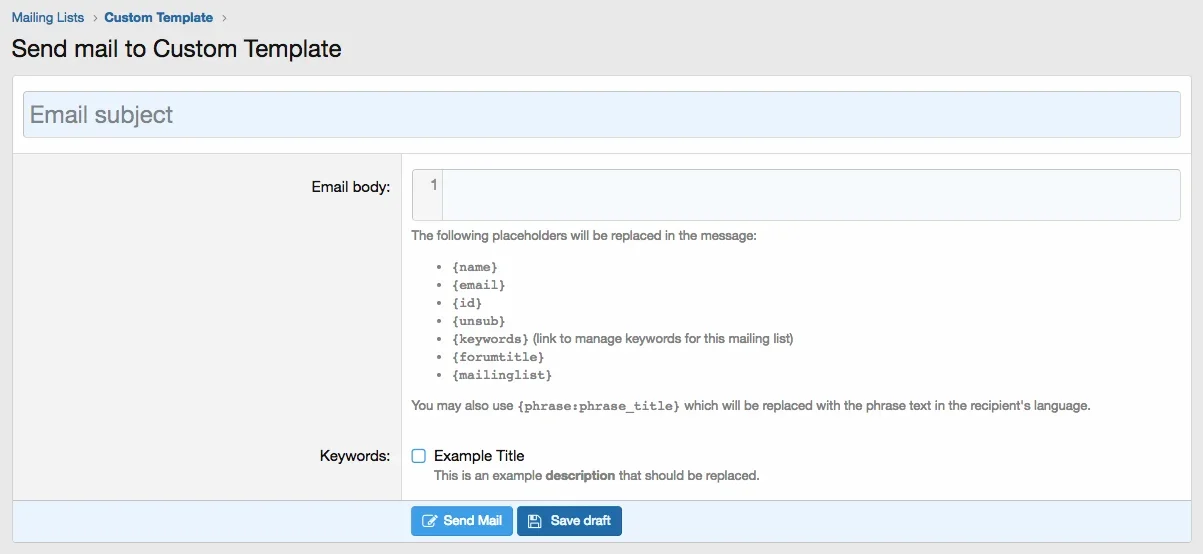 362.webp24.4 KB · Views: 2,707
362.webp24.4 KB · Views: 2,707 -
 363.webp10.8 KB · Views: 2,753
363.webp10.8 KB · Views: 2,753 -
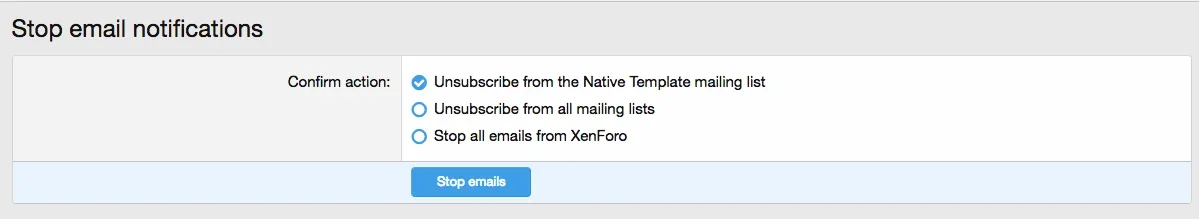 364.webp12.7 KB · Views: 2,665
364.webp12.7 KB · Views: 2,665 -
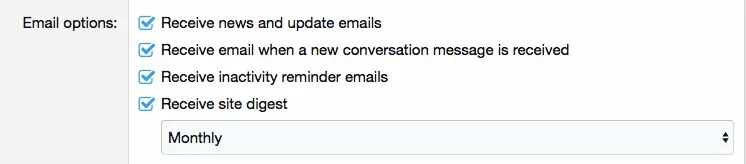 365.webp11.1 KB · Views: 2,703
365.webp11.1 KB · Views: 2,703 -
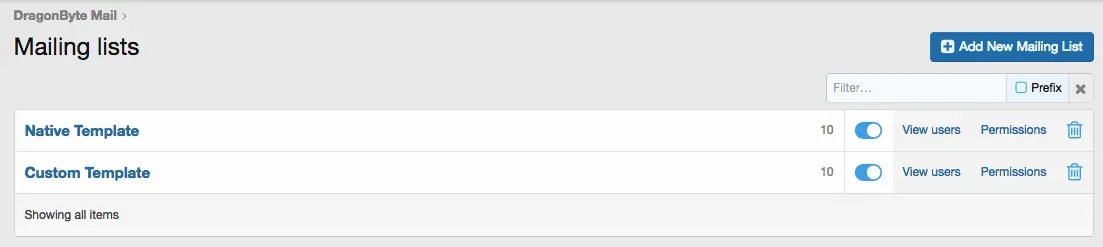 366.webp10.9 KB · Views: 2,530
366.webp10.9 KB · Views: 2,530 -
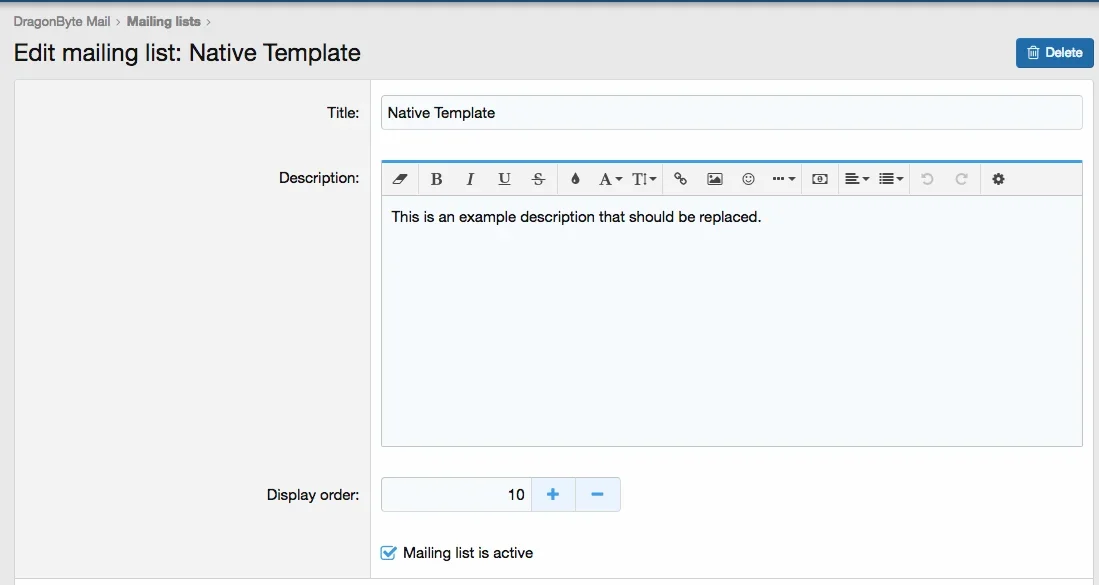 367.webp17.2 KB · Views: 2,466
367.webp17.2 KB · Views: 2,466 -
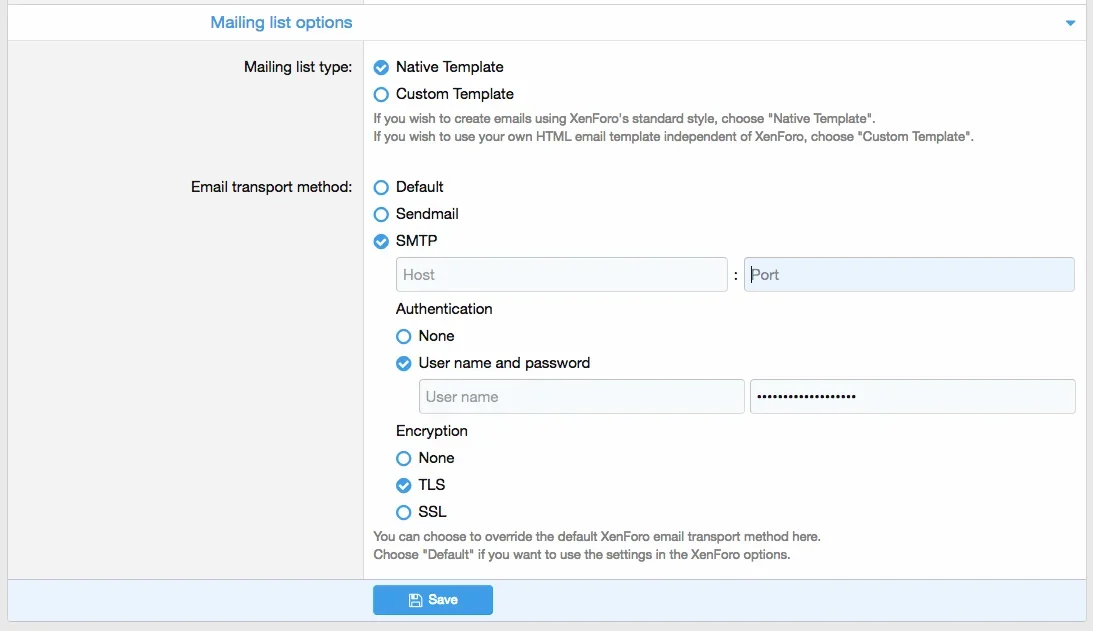 368.webp28.8 KB · Views: 2,370
368.webp28.8 KB · Views: 2,370 -
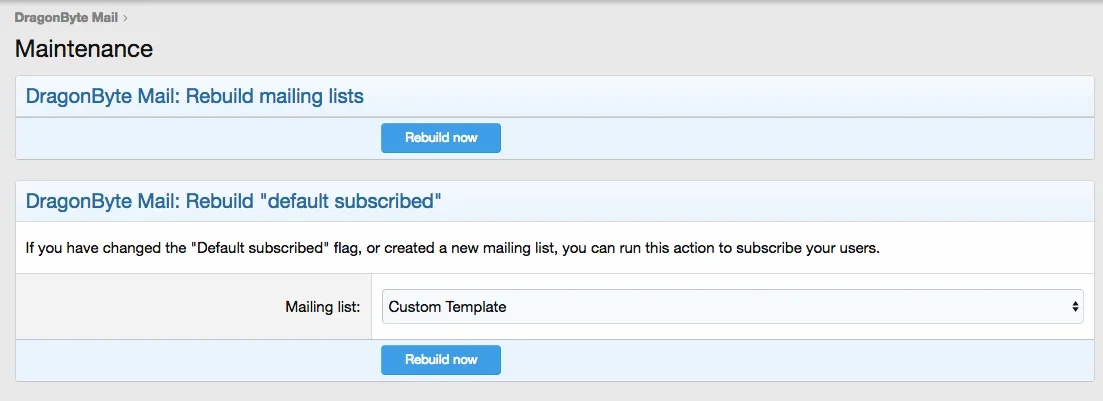 369.webp21.5 KB · Views: 2,339
369.webp21.5 KB · Views: 2,339 -
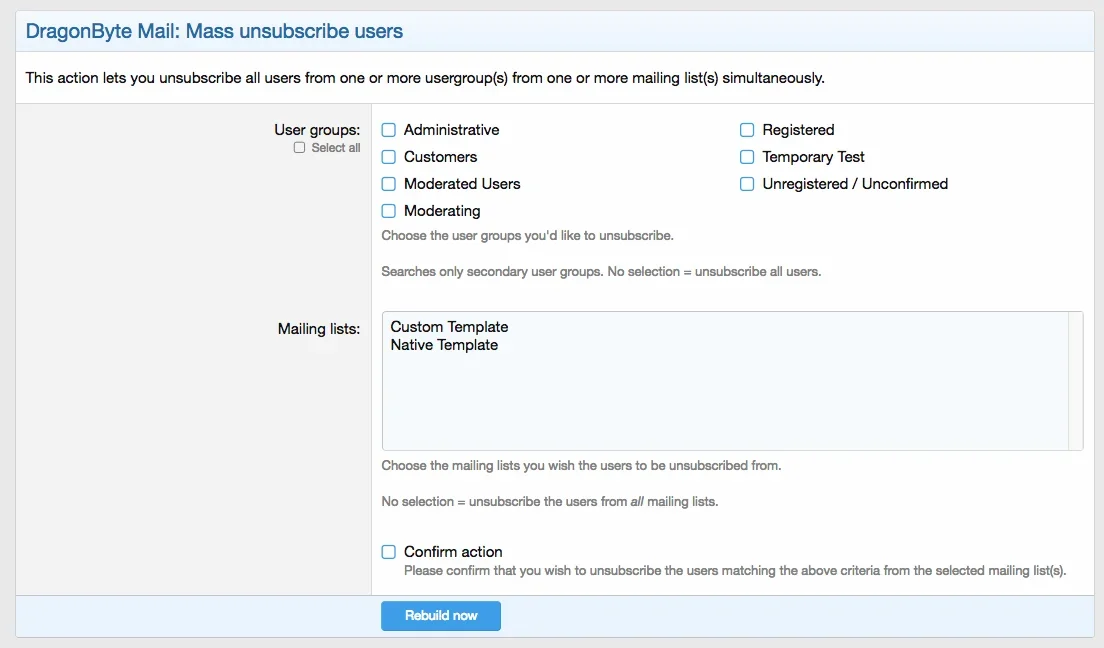 370.webp38.7 KB · Views: 2,572
370.webp38.7 KB · Views: 2,572
Overview Feature list Copyright info FAQ System Requirements Releases (61) Discussion
Amazon SNS Bounce / Complaint Endpoint
Starting with v4.7.0, an API endpoint is available that will let you automatically handle incoming bounce / complaint notices received via the Amazon Simple Notification Service (SNS) from Amazon Simple Email Service (SES).Creating the SNS Topic
- Click here or go to your AWS Console and access Simple Notification Service, then go to Topics.
- Click Create topic using this configuration:
- Type: Standard
- Name: Enter anything you want, I use "DragonByteTech_Bounce_HTTP"
- Display name: Enter anything you want, I left this blank
- Scroll down and click Create topic
Creating the SNS Subscription
- Click the Topic you just created to open its Edit page
- In the Edit page, click Create subscription
- Create a subscription using the following parameters:
- Topic ARN: Auto filled, leave it
- Protocol: HTTPS (if your site does not have a SSL certificate, get that fixed)
- Endpoint:
https://<yourdomain.com>/api/dbtech-mail/amazon-sns/
Assign the SNS Topic to SES
- Click here or go to your AWS Console and access Simple Email Service, then go to Identities.
- Find your identity (either an email address or a domain)
- Click the Notifications tab and then click Edit next to Feedback Notifications
- For both Bounce feedback and Complaint feedback, select the SNS Topic you created, and tick Include original email headers
- Click Save changes
Product Information
XenForo 1.5.3+
XenForo 2.0.x
XenForo 2.1.x
XenForo 2.2.x
XenForo 2.3.x
Pricing information
- 1 Month
- €14.95
- Renewal cost
- €9.95
- 1 Year
- €37.50
- Renewal cost
- €27.45
Branding Free
- Lifetime
- €70.00
Professional Installation
- 1 Day
- €29.95
