-
Please be aware that you need a valid XenForo license to download our XenForo products. If you do not have a valid license, you will not be able to access any purchased products.
Please click here to validate your XenForo license.
You are using an out of date browser. It may not display this or other websites correctly.
You should upgrade or use an alternative browser.
You should upgrade or use an alternative browser.
DragonByte Mail - Product specifications
- Seller DragonByte Technologies
- Creation date
Create automatic newsletter emails to your members.
DragonByte Mail is a professional mailing list mod with Bounced Mail handling and advanced subscription management features.
-
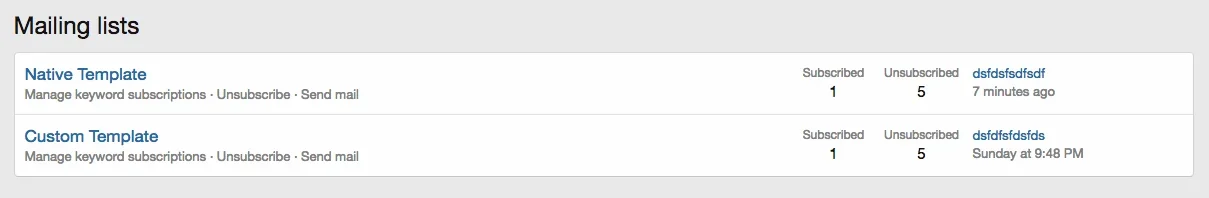 360.webp13.1 KB · Views: 2,758
360.webp13.1 KB · Views: 2,758 -
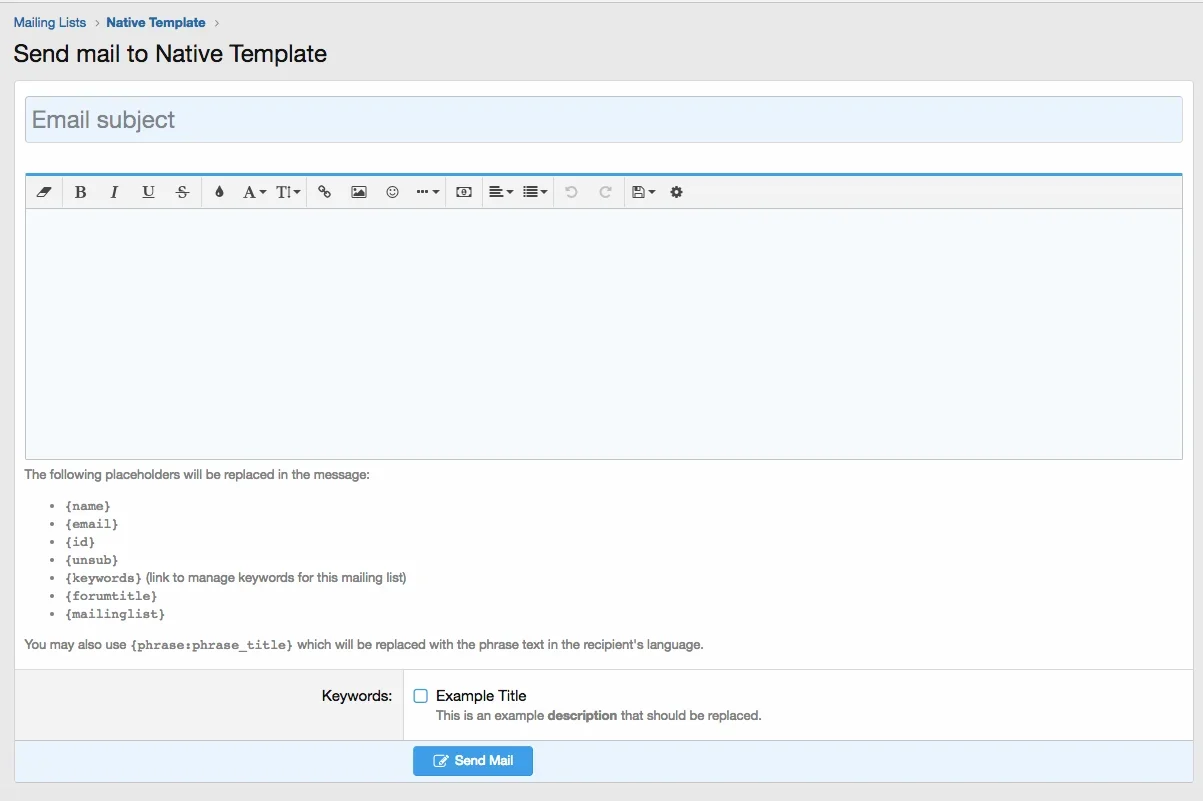 361.webp26 KB · Views: 2,794
361.webp26 KB · Views: 2,794 -
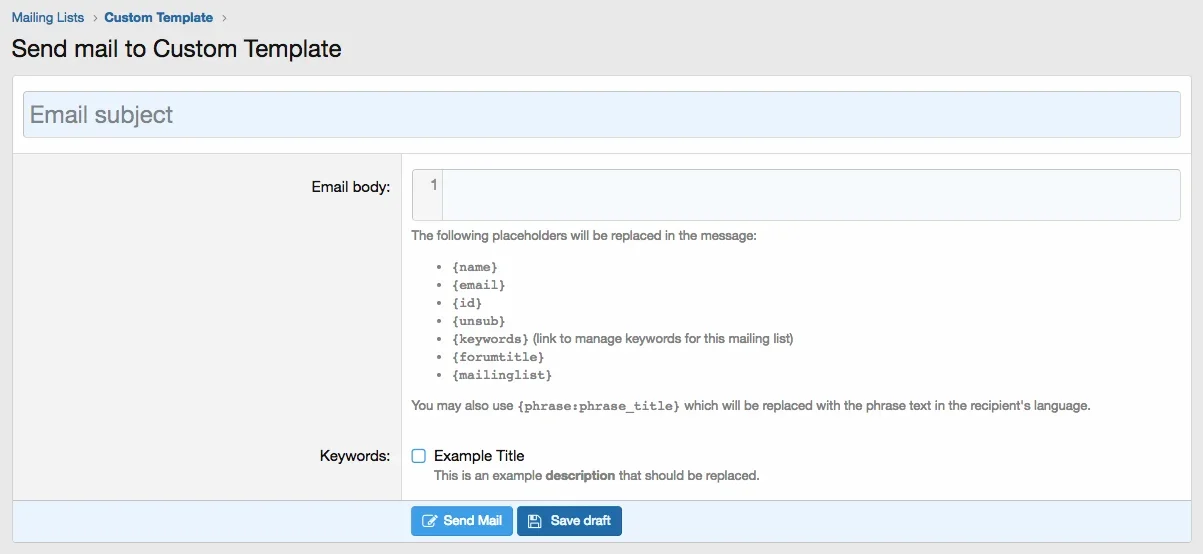 362.webp24.4 KB · Views: 2,717
362.webp24.4 KB · Views: 2,717 -
 363.webp10.8 KB · Views: 2,763
363.webp10.8 KB · Views: 2,763 -
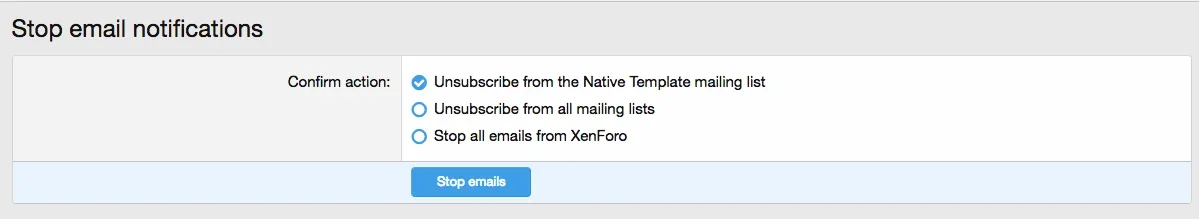 364.webp12.7 KB · Views: 2,674
364.webp12.7 KB · Views: 2,674 -
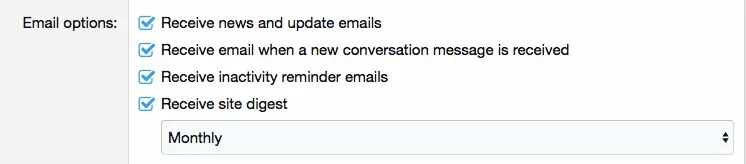 365.webp11.1 KB · Views: 2,714
365.webp11.1 KB · Views: 2,714 -
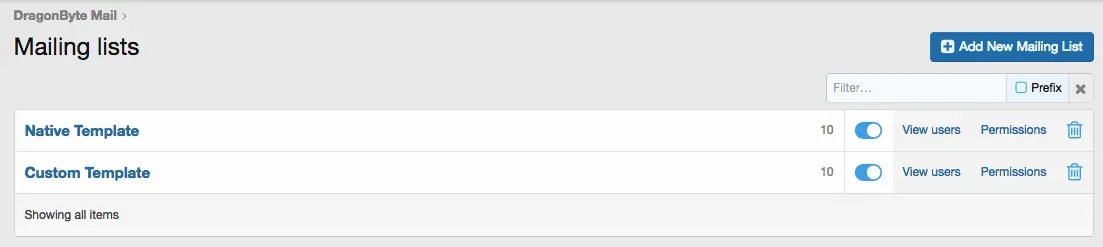 366.webp10.9 KB · Views: 2,541
366.webp10.9 KB · Views: 2,541 -
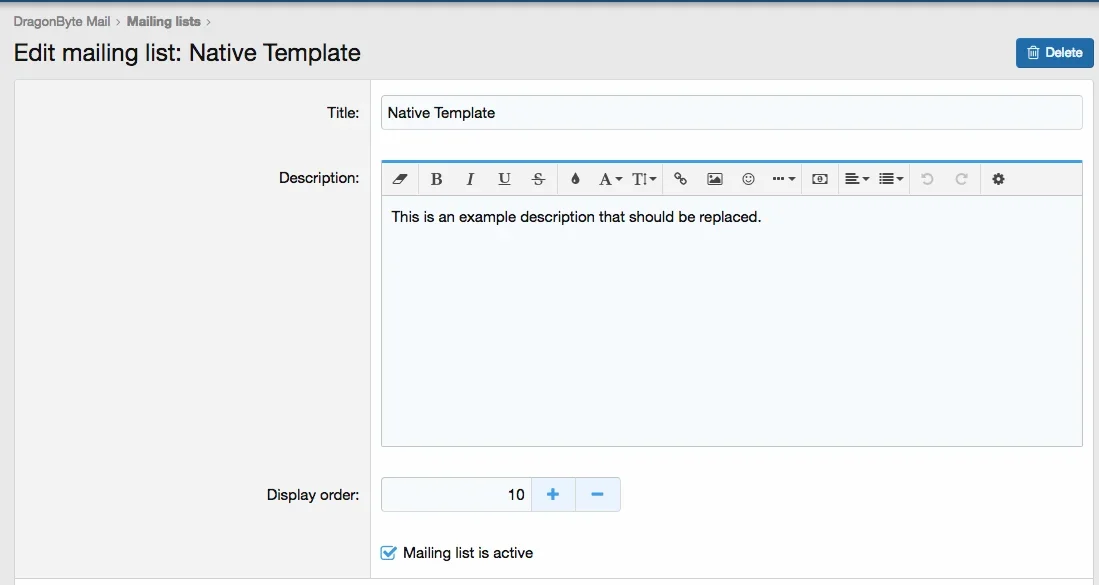 367.webp17.2 KB · Views: 2,476
367.webp17.2 KB · Views: 2,476 -
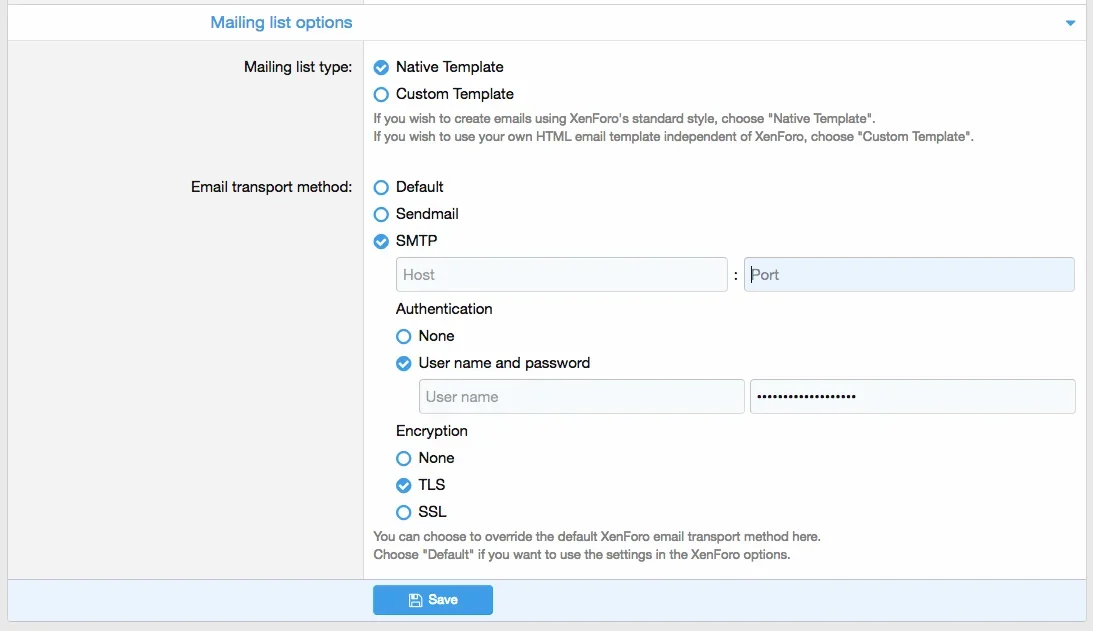 368.webp28.8 KB · Views: 2,380
368.webp28.8 KB · Views: 2,380 -
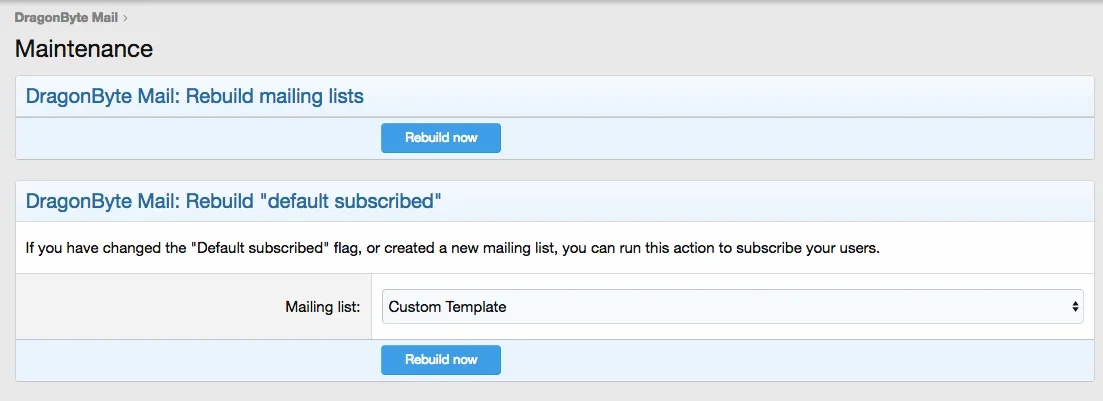 369.webp21.5 KB · Views: 2,346
369.webp21.5 KB · Views: 2,346 -
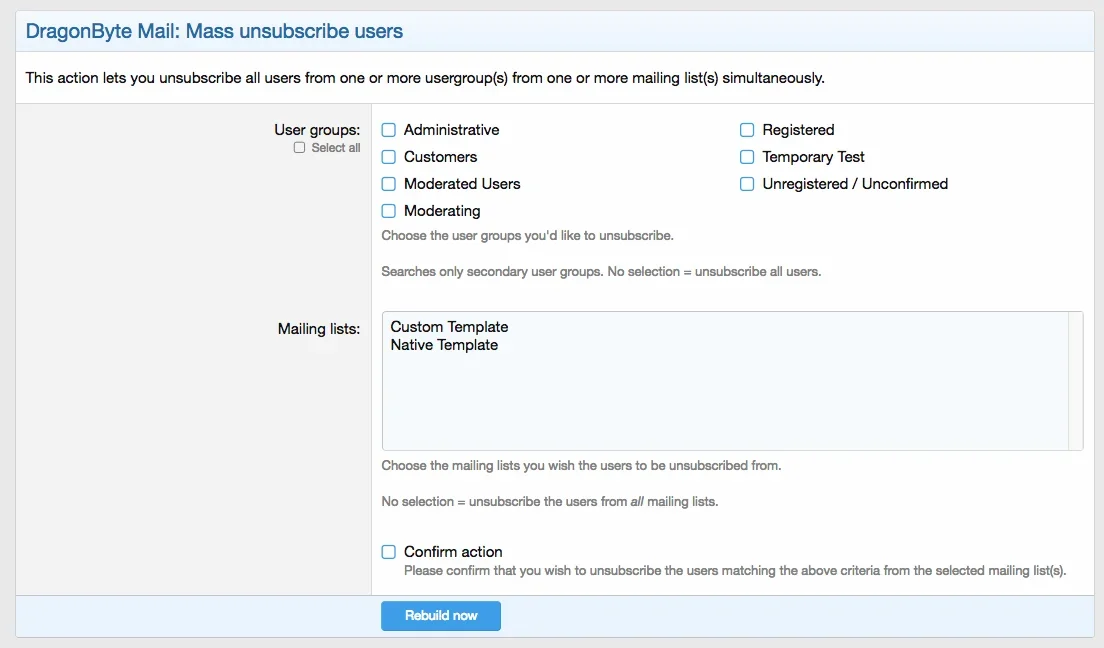 370.webp38.7 KB · Views: 2,581
370.webp38.7 KB · Views: 2,581
Overview Feature list Copyright info FAQ System Requirements Releases (61) Discussion
Major Features:
Analytics Data Gathering: Data is gathered regarding how many of your users open your emails, and how long they read them for. This can be disabled per mailing list. This data will power advanced delivery features, ensuring maximum engagement with your content.
Automated Newsletters: Your users will receive an email containing the most popular threads since the last newsletter was sent. They can unsubscribe at any moment, or increase/decrease frequency of newsletters, without being logged in.
Automatic "Unsubscribe" Link Creation: A secure link to unsubscribe themselves from the mailing list will be automatically added to the bottom of the mail. It does not require the user to be logged in, so it complies with spam policies set forth by mail providers.
Mail History: Each past sent mail can be viewed at any time from the front-end.
Advanced Subscription Management: Users can quickly and easily (un)subscribe from the mailing list via the mailing list directory, or the admin can manually change the subscription status in the AdminCP.
SMTP Email Validation: (XF2 Only) Email addresses are automatically validated by connecting to the mail server via SMTP. This feature helps eliminate bounced email before they get a chance to bounce. Validation happens automatically, or you can manually validate them via CLI by running
Inactivity Reminders: You can optionally enable inactivity reminders, where users who have been inactive for X days will receive a reminder email about their account. You can also control which user groups receive these emails, as well as how many times they are reminded.
Amazon SNS Bounce Handling: Via an API endpoint you can automatically handle complaints and bounces from Amazon SES. See the FAQ for setup instructions.
Complete Feature List
AdminCP
General Settings
Mailing List Directory
Analytics Data Gathering: Data is gathered regarding how many of your users open your emails, and how long they read them for. This can be disabled per mailing list. This data will power advanced delivery features, ensuring maximum engagement with your content.
Automated Newsletters: Your users will receive an email containing the most popular threads since the last newsletter was sent. They can unsubscribe at any moment, or increase/decrease frequency of newsletters, without being logged in.
Automatic "Unsubscribe" Link Creation: A secure link to unsubscribe themselves from the mailing list will be automatically added to the bottom of the mail. It does not require the user to be logged in, so it complies with spam policies set forth by mail providers.
Mail History: Each past sent mail can be viewed at any time from the front-end.
Advanced Subscription Management: Users can quickly and easily (un)subscribe from the mailing list via the mailing list directory, or the admin can manually change the subscription status in the AdminCP.
SMTP Email Validation: (XF2 Only) Email addresses are automatically validated by connecting to the mail server via SMTP. This feature helps eliminate bounced email before they get a chance to bounce. Validation happens automatically, or you can manually validate them via CLI by running
php cmd.php dbtech-mail:validate-emails <numEmails> (where <numEmails> is the number of email addresses you wish to validate).Inactivity Reminders: You can optionally enable inactivity reminders, where users who have been inactive for X days will receive a reminder email about their account. You can also control which user groups receive these emails, as well as how many times they are reminded.
Amazon SNS Bounce Handling: Via an API endpoint you can automatically handle complaints and bounces from Amazon SES. See the FAQ for setup instructions.
Complete Feature List
AdminCP
General Settings
- Display Version Number
- Include In "Details" Link
- Affiliate ID
- Enable Modification
- Reason For Turning The Modification Off
- Navbar Tab (Disabled / Left side of navbar / Right side of navbar with the Alert tab)
- Enable Sign-Up Confirmation (users will need to confirm their subscription to the mailing list)
- Enable Unsubscription Feedback
- Inactivity Reminders
- Enabled
- Included user groups
- Inactivity threshold (in days)
- Email reminder repetitions (how many times to remind a user)
- Create unlimited mailing lists with per-list usergroup permissions
- Search for users to see whether they have subscribed or unsubscribed
- Toggle users' subscription status
- Custom "From" email
- Choose whether to use the XenForo HTML wrapper or entirely custom HTML when sending this email - selecting Custom means you have complete control over the HTML in your email!
- Optionally instantly send email (recommended only for test mailing lists) or using the XenForo Mail Queue system (recommended for public mailing lists)
- Override SMTP settings per mailing list
- Permissions:
- Can Subscribe
- Default Subscribed
- Cannot View List
- Can View List
- Can Send Mail
- Can Manage
- Can View Stats
- Configure an automated "Reader's Digest" of your most popular forum threads
- Optionally only include public (guest-accessible) forums
- Advanced sorting via a powerful algorithm
- Limit the number of topics included
- Choose sorting type if "Advanced Sorting" is disabled
- Excluded Forums
- When users unsubscribe from your mailing list, they will be asked for optional feedback
- Add/Edit/Delete feedback options
- Users can optionally only receive manually sent mail that pertains to their interests, as defined by these keywords
- Add/Edit/Delete keywords
- Whenever a user's subscription status changes, be it by them or an admin, it gets logged
- Search the log using user name / start date / end date / log type
- Paginated list of log entries
- If a user has not been active on the forums for a while, DragonByte Mail will automatically email them asking them to come back
- Search the list using user name
- Paginated list of users
- Rebuild "Default Subscribed" - If you have changed the "Default Subscribed" flag, or created a new mailing list, you can run this action to subscribe your users.
- Mass Unsubscribe Users - This action lets you unsubscribe all users from one or more usergroup(s) from one or more mailing list(s) simultaneously.
- Email addresses are automatically validated to check for defunct mail servers or potentially bounced mail
- Manually validate addresses via CLI by running
php cmd.php dbtech-mail:validate-emails <numEmails>(where <numEmails> is the number of email addresses you wish to validate). - Browsable log of all validation results
- Email addresses are re-validated every six months
Mailing List Directory
- List all mailing lists
- Links to send mail / view mail history / manage keyword subscriptions / (un)subscribe
- Unsubscription stats
- If you are using XenForo's HTML wrapper; uses the forum editor to enter the content
- If you are using custom HTML; offers Plain Text and HTML text areas to enter your content separately
- Replacement variables allow you to address the user directly with their user name & more
- Uses XenForo's Mail Queue system to avoid overloading servers / avoid "maximum mails per hour" server restrictions
- One-click unsubscribe without needing to be logged in
- Displays a list of all mail from that mailing list
- View the mail in full HTML
- Unsubscription stats per-email
Product Information
XenForo 1.5.3+
XenForo 2.0.x
XenForo 2.1.x
XenForo 2.2.x
XenForo 2.3.x
Pricing information
- 1 Month
- €14.95
- Renewal cost
- €9.95
- 1 Year
- €37.50
- Renewal cost
- €27.45
Branding Free
- Lifetime
- €70.00
Professional Installation
- 1 Day
- €29.95
