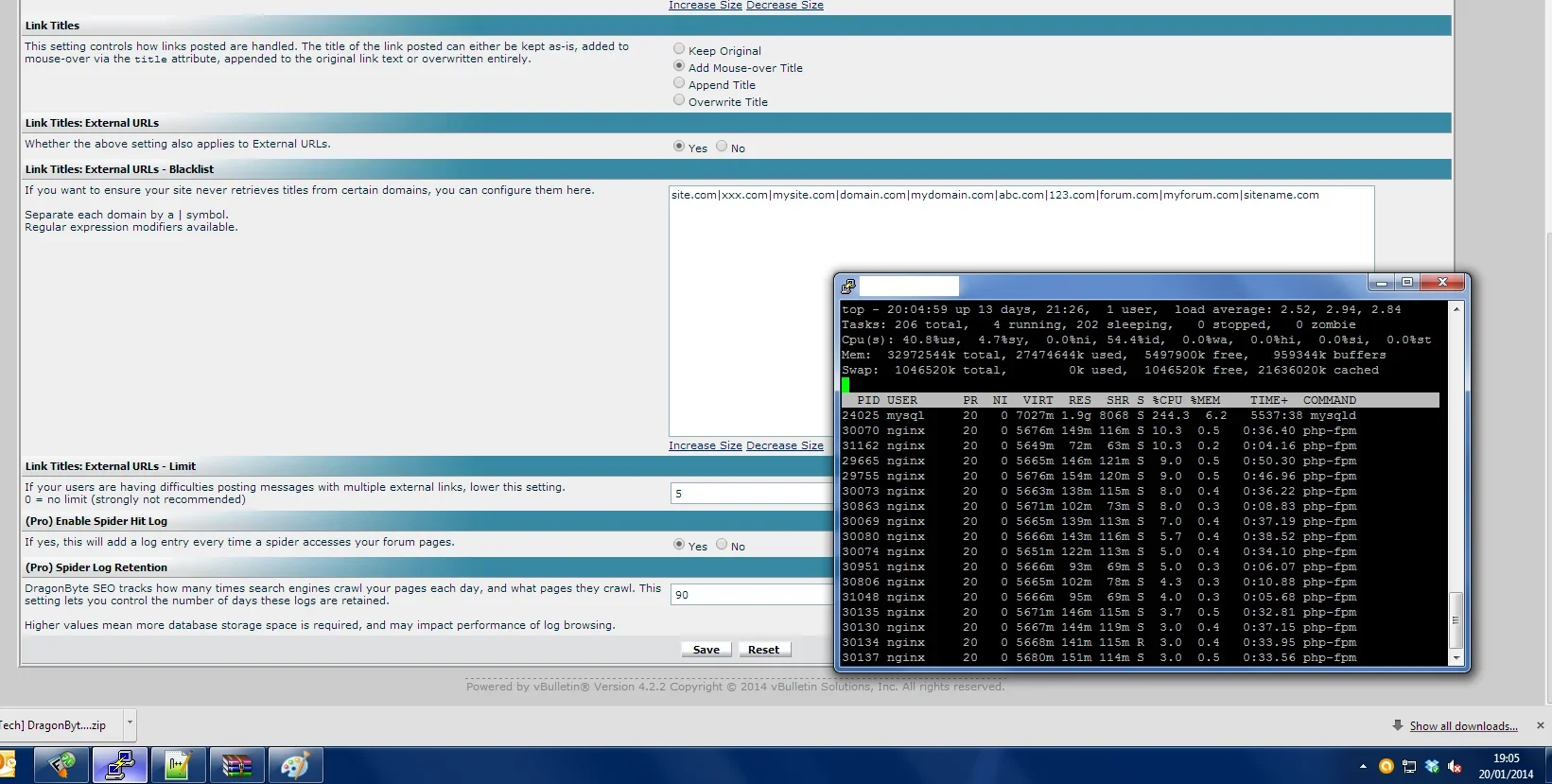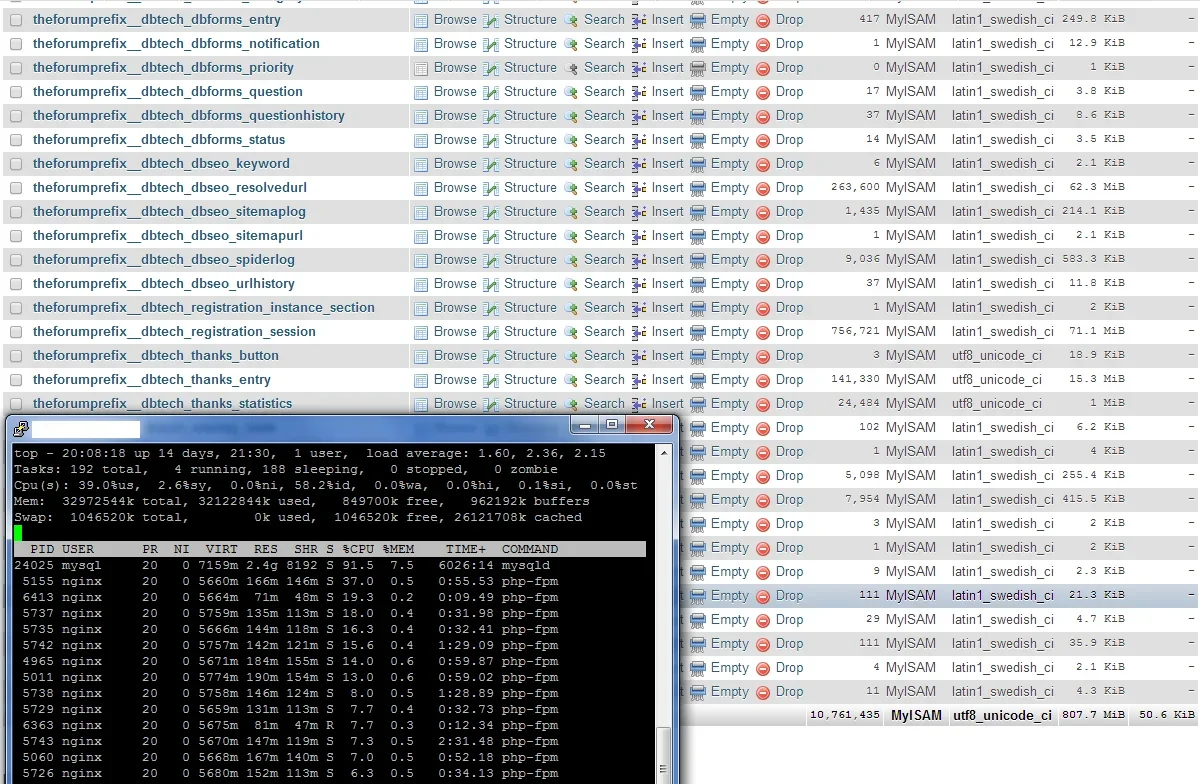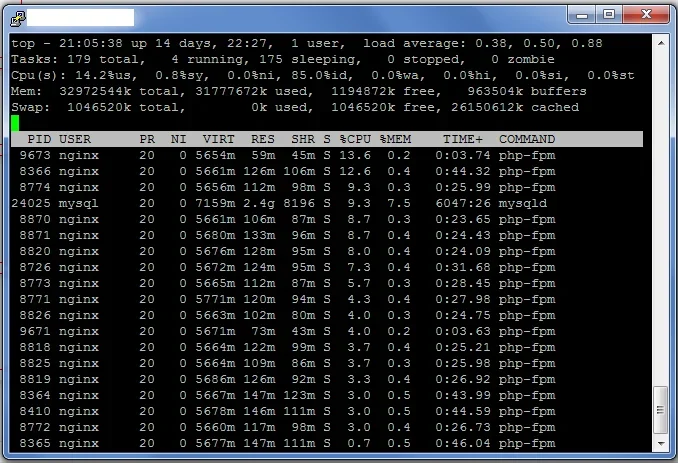Hi Fillip H.,
I am not sure if this is a DBSEO issue or not to be fair...
But I can only make this happen with SAVING on the general DBSEO control panel page.
I have attachments aswell that should explain it better, But let me explain...
Over time my MySQL CPU usage goes quite high in the 20-40 range and it stays over 20 too rarely going in the 10's, however if I click the save button in the General settings page the load will drop drastically.
THIS PAGE DragonByte Tech: SEO - General Settings
IF you look at these attachments I have left the SAVE button in view, and also I have left the time in view on my desktop...
Here is attachment 1 before I click the save button.
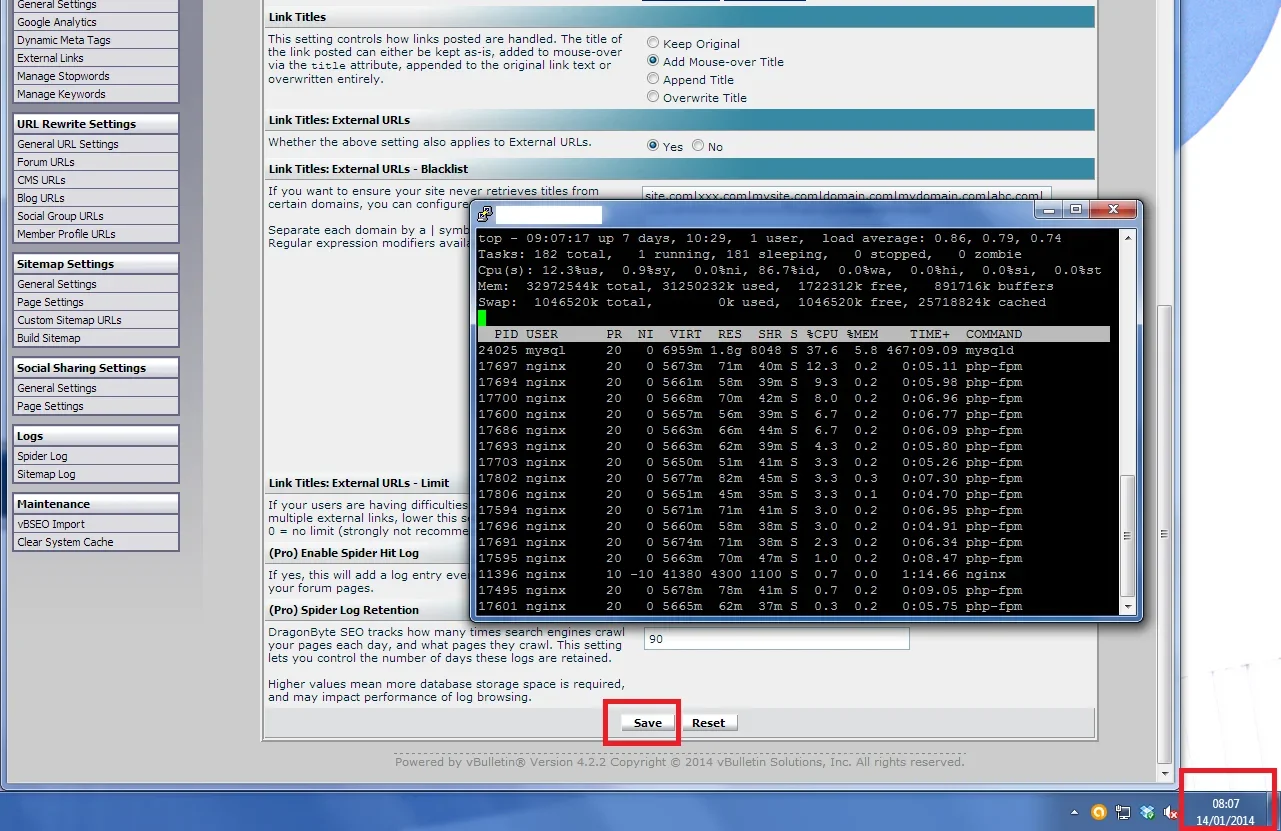
Attachment 2 before I click the save button
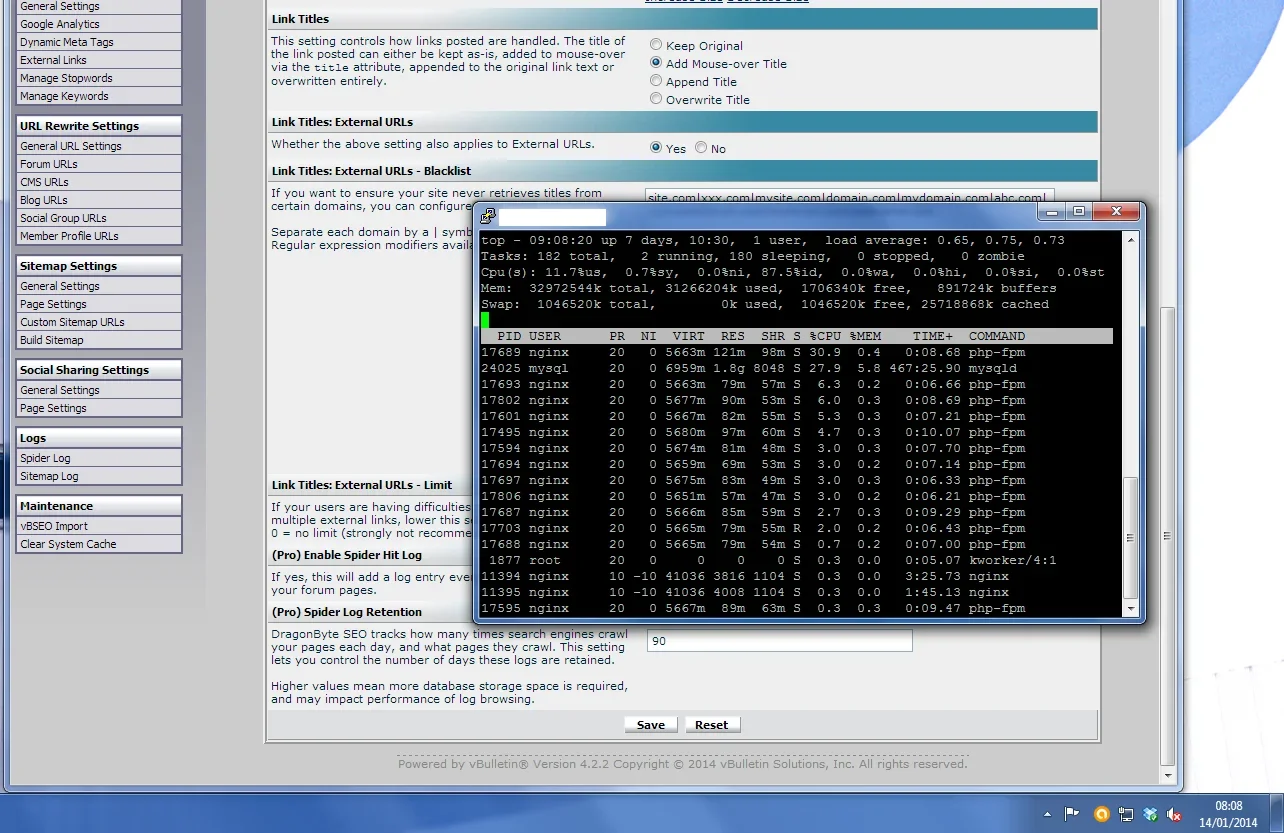
OK I have now clicked the save button then done a screen GRAB

Another a little later after the save button.
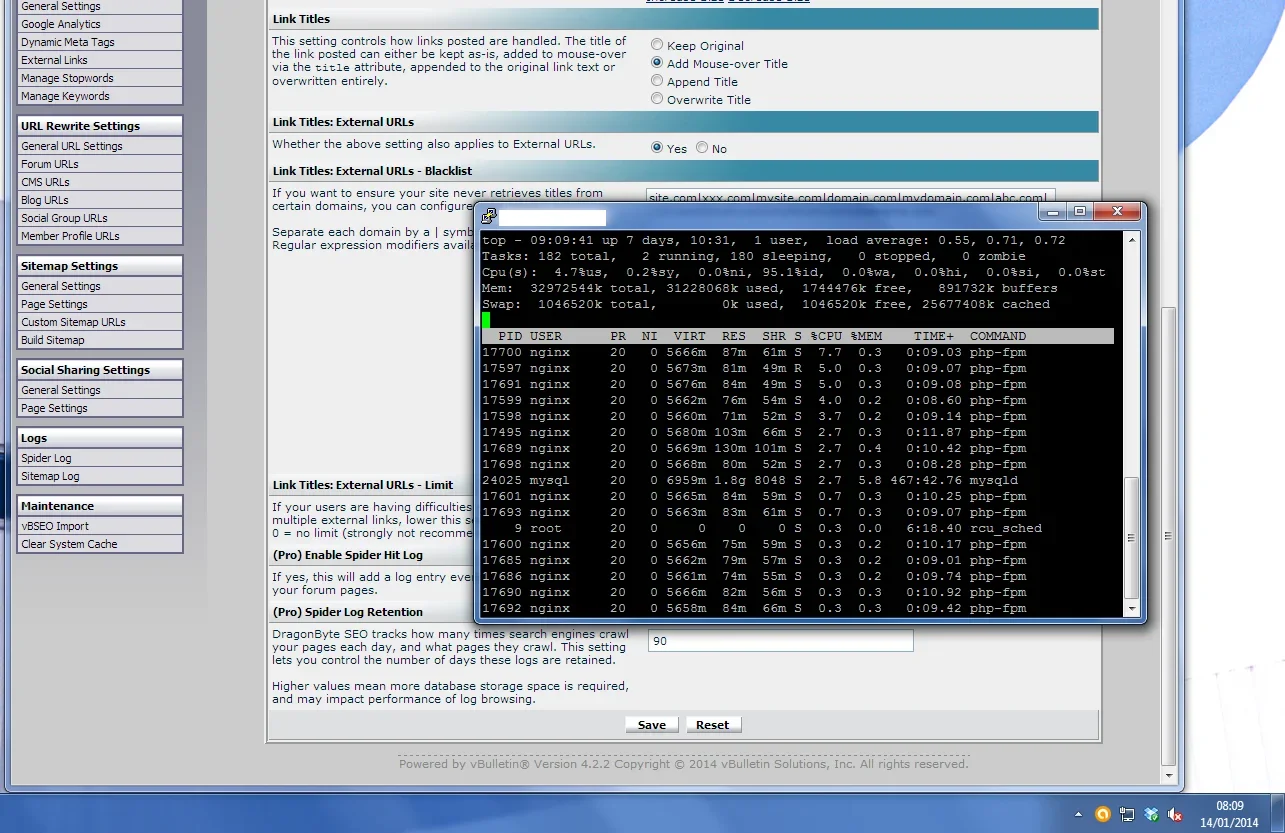
Thanks for your time.
I am not sure if this is a DBSEO issue or not to be fair...
But I can only make this happen with SAVING on the general DBSEO control panel page.
I have attachments aswell that should explain it better, But let me explain...
Over time my MySQL CPU usage goes quite high in the 20-40 range and it stays over 20 too rarely going in the 10's, however if I click the save button in the General settings page the load will drop drastically.
THIS PAGE DragonByte Tech: SEO - General Settings
IF you look at these attachments I have left the SAVE button in view, and also I have left the time in view on my desktop...
Here is attachment 1 before I click the save button.
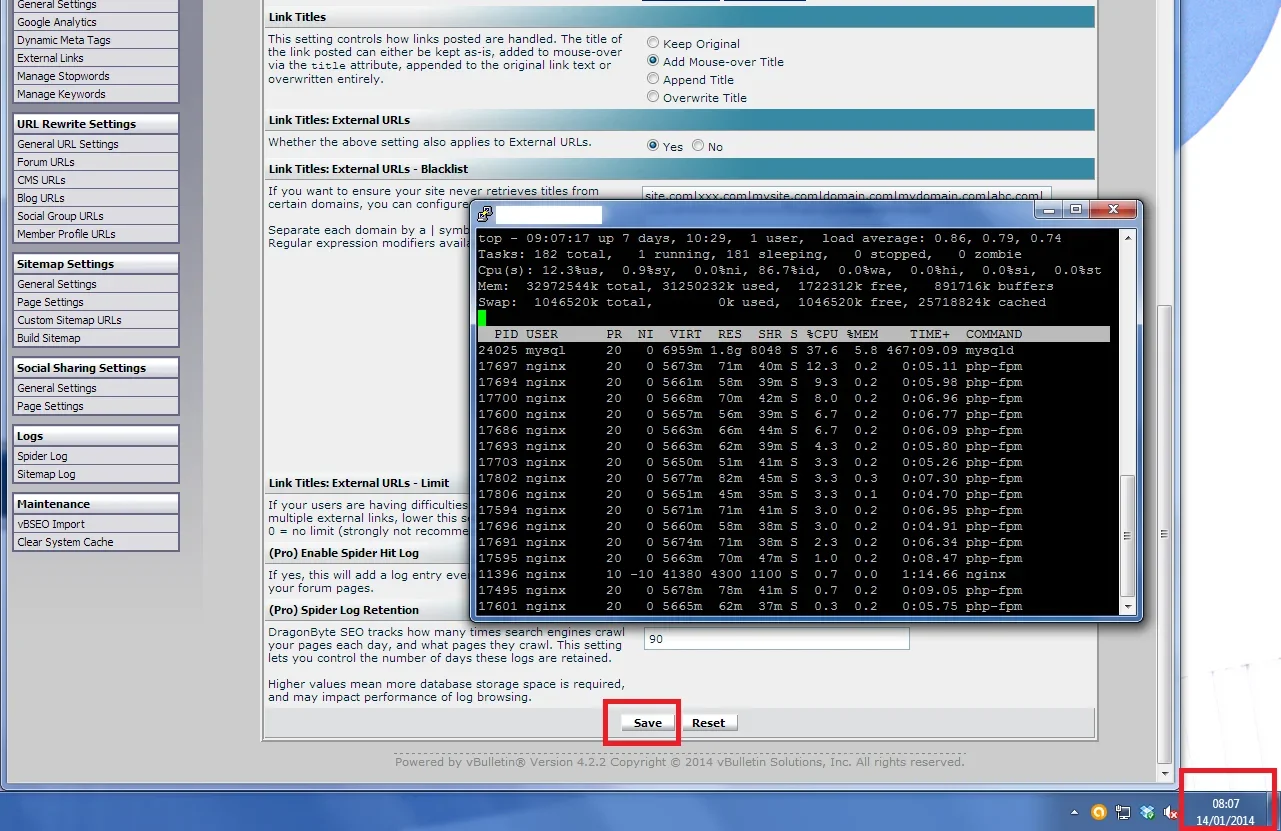
Attachment 2 before I click the save button
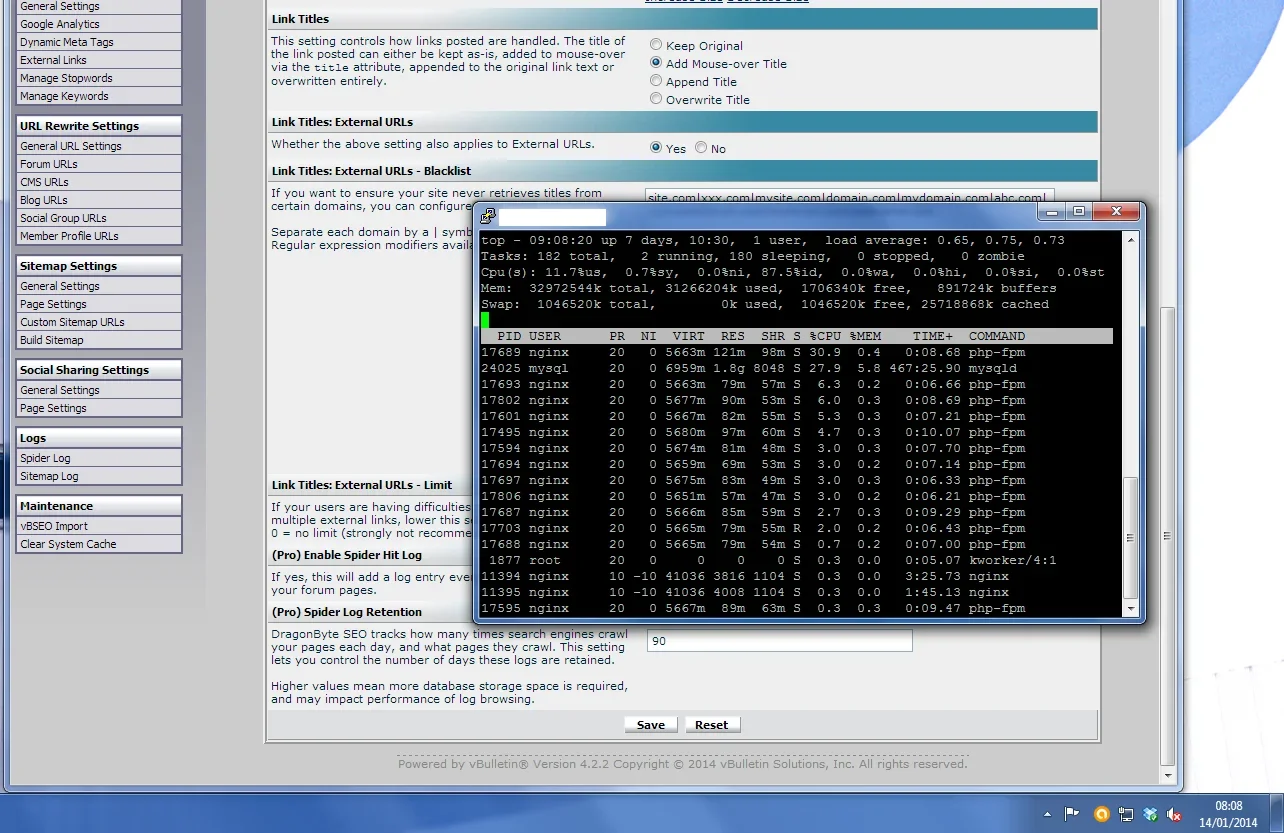
OK I have now clicked the save button then done a screen GRAB

Another a little later after the save button.
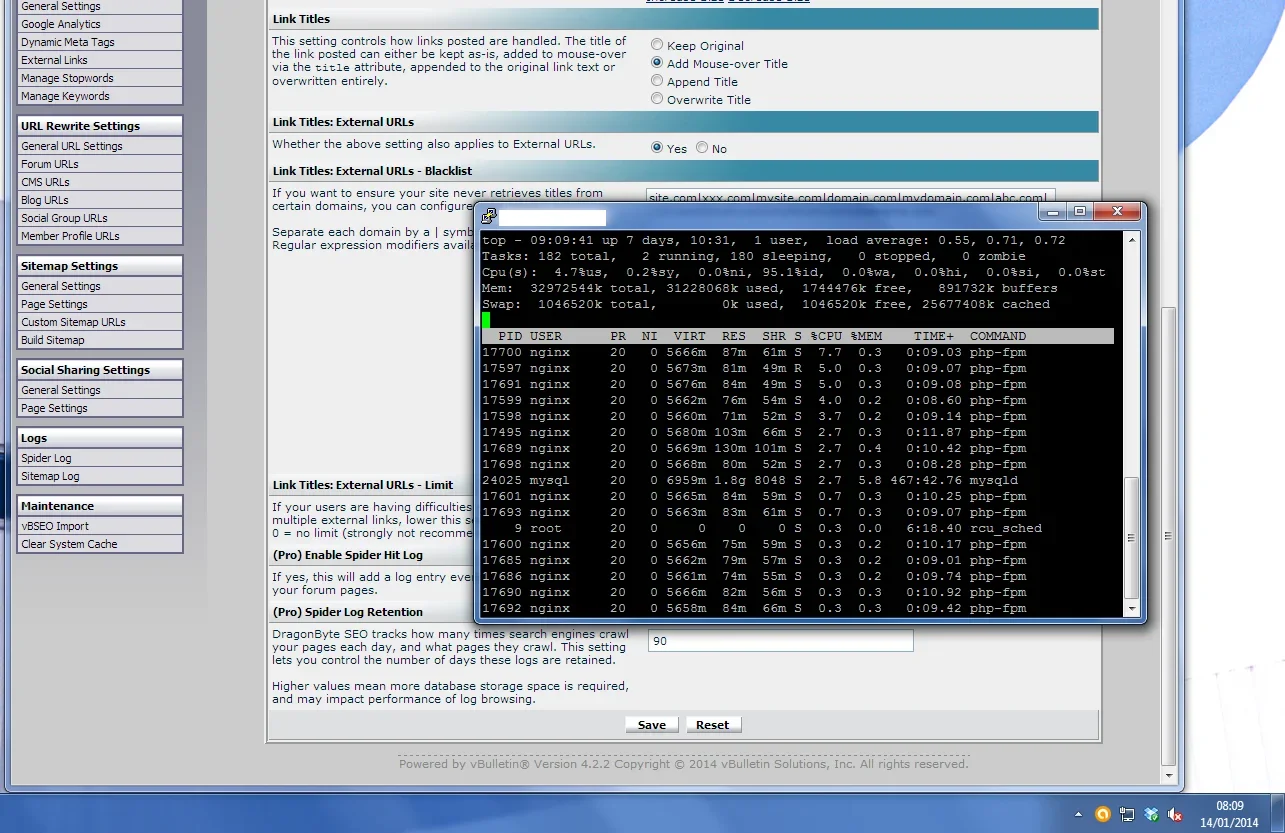
Thanks for your time.
Last edited: