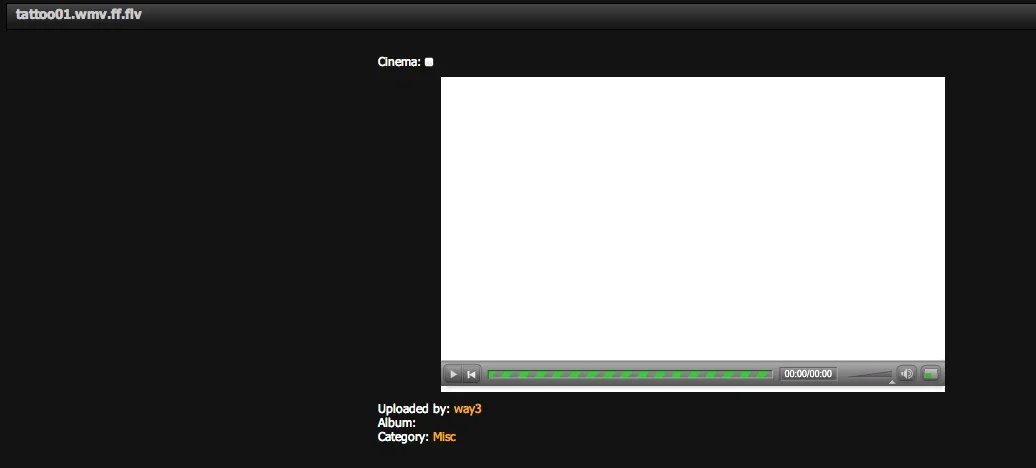You are using an out of date browser. It may not display this or other websites correctly.
You should upgrade or use an alternative browser.
You should upgrade or use an alternative browser.
Bug New Gallery Instance not set with correct CHMOD
- Status
- Not open for further replies.
I'm on a Mac - 10.7.5. I've tried it with Chrome (Version 24.0.1312.57), Safari (Version 6.0.2) and Firefox (Version 18.0.2). All are updated versions.
This screen persists with the green and gray lines moving constantly.
This screen persists with the green and gray lines moving constantly.
Attachments
Last edited:
Also, here's my latest reply to them and their subsquent reply regarding the failure to create directories with the proper chmod:
me:
Them:
me:
I see your upload but it won't load on my end to view. I suspect that might be an issue with the mod itself. I'll write them and see what they say.
However, your changes did allow you to upload the video but I still cannot create a new user and that new user upload a file. A new directory for each user is made by the script upon their first upload and its that process that's not being done correctly. Each new user would need me to change their permissions (if I could, and if not I'd write you guys for each new user) when they try to upload for the first time. This obviously isn't the intended way to handle it.
I don't know why their script works perfectly on some servers and not on others. There must be some setting that's different somewhere.
Any further thoughts?
Them:
I don't have any thoughts for now, maybe I'll wait for an update from you on what the authors have to say.
Dylan
Former Developer
Also, here's my latest reply to them and their subsquent reply regarding the failure to create directories with the proper chmod:
Them: I don't have any thoughts for now, maybe I'll wait for an update from you on what the authors have to say.
I'm not sure what other input I can give on the directory problem. The simple command mkdir('some/folder/I/want/to/make'); that I use works on a vanilla php server. There is some security setting they put in there so that the php user runs as a different user then your account that has permissions to ftp and read files from your directories. So when php creates directories they aren't getting the right permissions. Unfortunately that's about the extend of my security knowledge heh.
Maybe Fillip H. would know a bit more of the right things to ask as he had quite a bit more grasp on the server maintenance then I do.
Not sure on the video as it's gone now, looks like everything in that users directories got cleared out on the server side, the db entry is still there.
I tried to upload and got the same folder problem.
To be honest I'm not sure either - files and folders created by PHP automatically should be readable and writeable by PHP. Anything else is a misconfiguration somewhere on the server - it's not something I've ever heard of before.
I've passed on your reply. I hope they have a thought because there's obviously something wrong as you mentioned but if they can't put a finger on it then I guess I'm out of luck in adding additional gallery instance
Hmmmmm... I haven't had anyone tell me of an upload problem on my main site. There are a number of members who have uploaded photos without a problem. No one lately actually but never heard of a problem before. This issue came up when I tried adding a new instance for video uploads only on my test site.
I'm curious if this has anything to do with the http://www.dragonbyte-tech.com/f178/gallery-alignment-issue-10230/ issue I reported earlier.
Probably not the same problem but something changed over time and I'm just wondering of that change affected both these issues.
Probably not the same problem but something changed over time and I'm just wondering of that change affected both these issues.
Dylan
Former Developer
That's something different that has been around since the start. Thanks for reminding me about that problem btw. I still haven't figured out what's causing it, I'll get back to it now.
This is a new problem and there haven't been any software changes, it sounds more like something was changed/upgraded on the server that screwed up the permissions.
This is a new problem and there haven't been any software changes, it sounds more like something was changed/upgraded on the server that screwed up the permissions.
Awesome, thanxThat's something different that has been around since the start. Thanks for reminding me about that problem btw. I still haven't figured out what's causing it, I'll get back to it now.
I just got off the phone with my host and he thinks he might know where the problem lies. He's testing something out and said he'd get back to me tomorrow hopefully. I'll let you know what he says.This is a new problem and there haven't been any software changes, it sounds more like something was changed/upgraded on the server that screwed up the permissions.
OK, we might have an answer to this quandary. My host's message to me is pasted below:
I spoke with him again today and asked for clarification on the reason for the change. I'll try to repeat it correctly but if not I assume you'll understand.
He said the "octdec" converts the 0755 to a decimal which returns a different number, in this case 0043, which isn't writable. He says Apache doesn't need the "octdec" to work correctly. (I know I didn't relay that totally right but the general idea is correct)
I asked if this fix would still work on other servers since it seems it already works, as is, on other servers. He said it should work but an easy way to write this is to write a basic "If, Then, Else" statement. So for instance write in a check of some sort that if the creation of the directory doesn't return with the correct CHMOD then run it without the "octdec" code. This way the user never sees an error message for this because both contingencies are written for. To me this sounds similar to writing some extra html commands for IE or FireFox depending on what's detected.
Geez I hope this made sense to you guys.
I haven't tried making a new member and uploading yet. I'll try it when I get back in tonight. You have admin access to the test board so you can have a go at anything you need to poke around if it helps any.
I'll write back later tonight once I try it out.
I changed the instances in the file that said:
mkdir($filedir, octdec(0755));
to
mkdir($filedir, 0755);
These are the 2 files that I changed:
/dbtech/gallery/actions/admin/doaddinstance.php
/dbtech/gallery/includes/class_core.php
I just did a test and it ran without any issues.
I spoke with him again today and asked for clarification on the reason for the change. I'll try to repeat it correctly but if not I assume you'll understand.
He said the "octdec" converts the 0755 to a decimal which returns a different number, in this case 0043, which isn't writable. He says Apache doesn't need the "octdec" to work correctly. (I know I didn't relay that totally right but the general idea is correct)
I asked if this fix would still work on other servers since it seems it already works, as is, on other servers. He said it should work but an easy way to write this is to write a basic "If, Then, Else" statement. So for instance write in a check of some sort that if the creation of the directory doesn't return with the correct CHMOD then run it without the "octdec" code. This way the user never sees an error message for this because both contingencies are written for. To me this sounds similar to writing some extra html commands for IE or FireFox depending on what's detected.
Geez I hope this made sense to you guys.
I haven't tried making a new member and uploading yet. I'll try it when I get back in tonight. You have admin access to the test board so you can have a go at anything you need to poke around if it helps any.
I'll write back later tonight once I try it out.
- Status
- Not open for further replies.
Similar threads
- Locked
- Support ticket
- Replies
- 6
- Views
- 3K
- Locked
- Support ticket
Question
Unable to CHMOD correctly?
- Replies
- 1
- Views
- 2K
- Locked
- Support ticket
- Replies
- 1
- Views
- 626
- Locked
- Support ticket
- Tags
- admincp albums community copy delete different disable duplicates error folder forum gallery group htaccess image images inbox install installation instance issue link low missing module more only options permissions php pro profile redirect sending server settings special support test upload url user view
- Replies
- 19
- Views
- 5K
Legacy DragonByte Gallery
vBulletin 4.x.x
- Seller
- DragonByte Technologies
- Release date
- Last update
- Total downloads
- 865
- Customer rating
- 0.00 star(s) 0 ratings