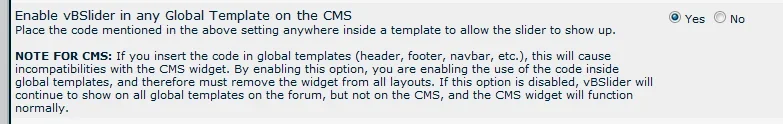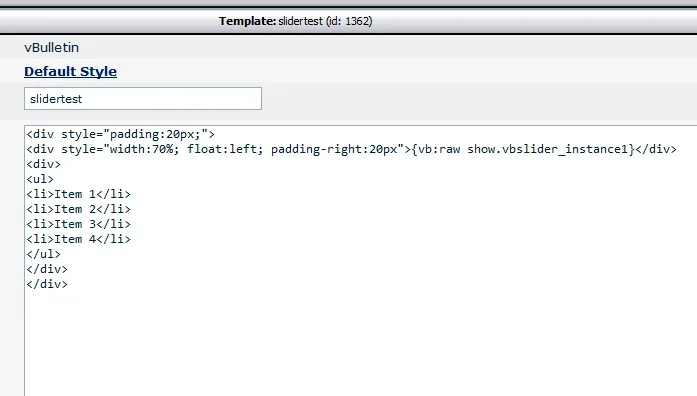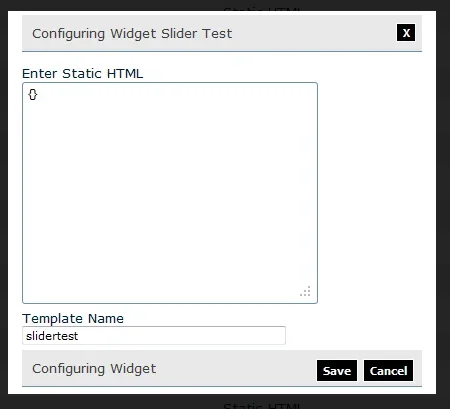bszopi
Former Developer
Ozzy47, GoodApples, glagrow, Webbstre, CoZmicShReddeR, San, IcEWoLF, Trekkan, steris56
Ok guys, I just wanted to start this thread to see how testing is going on v3, get some feedback from you guys, and also give you an update on what I am currently working on for Beta 3. First off, I want to thank Fillip H. for getting the instances up and running, as I think that is an awesome addition to this, and will make it much more versatile for everyone.
Alright, now that I'm not traveling back and forth to my old house trying to get it ready to sell, I have finally had some time to work on some additional features and bug fixes for the product. Items that are currently complete are:
Ok, that's what is currently working. Here are a few items I'm going to work on getting into the product as well before the Open Beta starts.
There are a couple other bugs I need to weed out, and a couple more feature requests from vb.org, but not sure if they will make it in right away or not. So anyway, that is where I currently stand, so I'd love to hear feedback from all of the closed-beta testers. Thanks!
Ok guys, I just wanted to start this thread to see how testing is going on v3, get some feedback from you guys, and also give you an update on what I am currently working on for Beta 3. First off, I want to thank Fillip H. for getting the instances up and running, as I think that is an awesome addition to this, and will make it much more versatile for everyone.
Alright, now that I'm not traveling back and forth to my old house trying to get it ready to sell, I have finally had some time to work on some additional features and bug fixes for the product. Items that are currently complete are:
- Custom VBSLIDER BBCode: This acts just like the IMG BBCode, but will allow you to decide which image gets shown in the slider. I need to look into making this work for attachments as well...
- Random Left/Right ONLY for content area: This is just another option for where the content displays, but takes out the TOP option in the randomize.
- Soft-deleted Blogs still display: Fixed
- Retrieve External Images: Slider will now download any external image and save it to a directory. This will assist in making sure there are no issues with the slider if the external site goes down, image removed, etc.
- Looking to possibly resize the images as well, if they are really big
- Looking into having a cron job run every 24hrs to delete all files in the directory so that we aren't storing a huge amount of files.
Ok, that's what is currently working. Here are a few items I'm going to work on getting into the product as well before the Open Beta starts.
- Option to select Newest, Oldest, Most Read or Most Popular content types (currently just Newest)
- CMS Category selection, which will allow you to enter a single Category from the CMS and pull Articles from that Category. This will be in addition to Sections. Therefore if you have a News category, and you have News items in various sections, it will only display articles in the News Category but from all the sections.
There are a couple other bugs I need to weed out, and a couple more feature requests from vb.org, but not sure if they will make it in right away or not. So anyway, that is where I currently stand, so I'd love to hear feedback from all of the closed-beta testers. Thanks!
Upvote
0